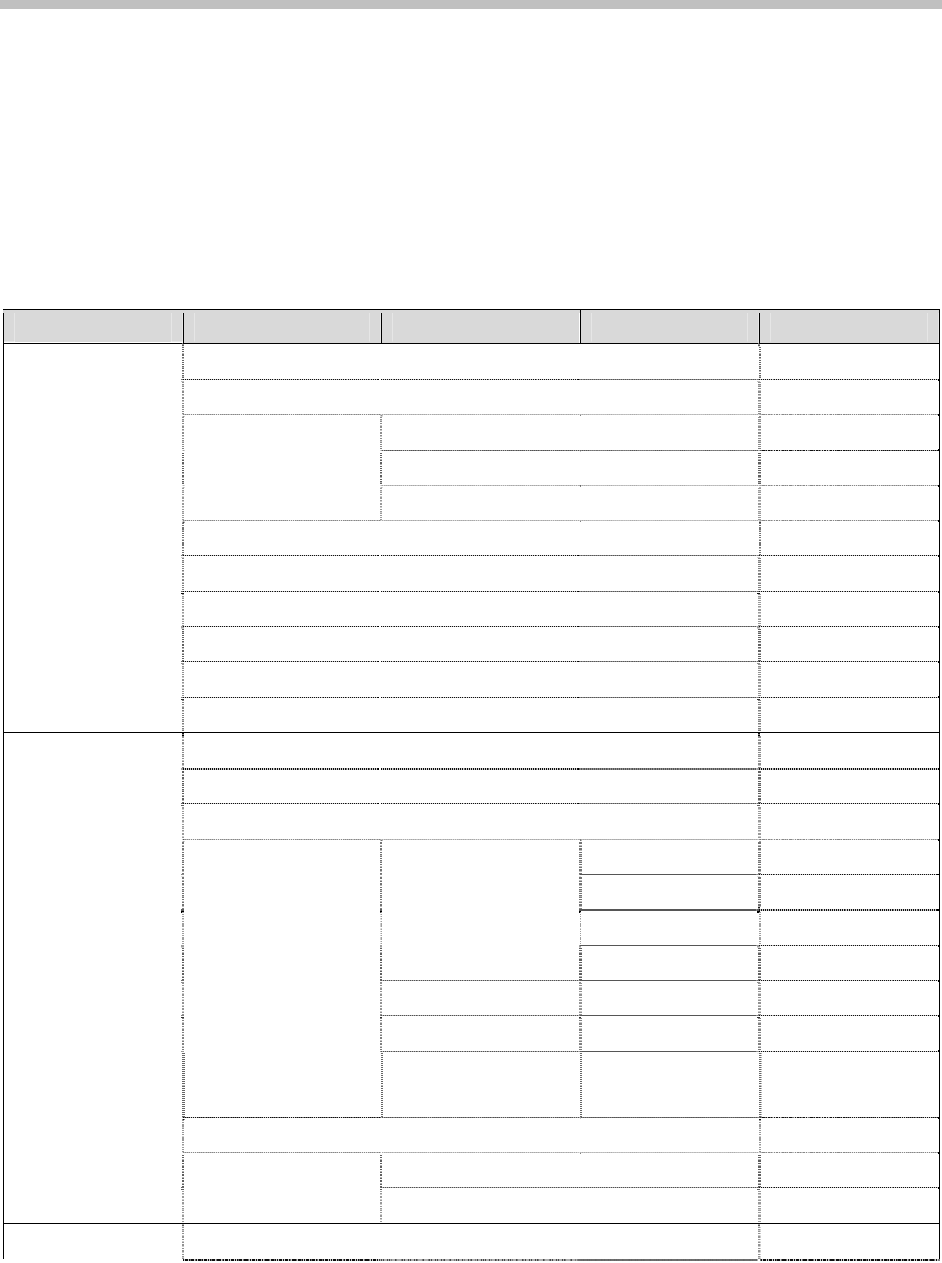
SpectraLink 8020/8030 Wireless Telephone: Administration Guide for SRP
34 1725-36030-001_B.doc
Admin Menu Default Table
When the Restore Defaults option is selected, administrative parameters
will be reset to their factory defaults as shown in the table below. The
Telephony Protocol setting will not change. User parameters will be
reset per the table on page 28.
Menu option Setting Sub-option Sub-sub-option Default
Phone Config
Push-to-Talk Enabled
Allowed Channels [all]
Name Channels [none set]
Priority Channel Disabled
Time Zone GMT
Daylight Saving DST No Adjust
Protected Spd Dial [none set]
Password Enabled
Change Password [n/a]
Speakerphone Enabled
Network Config IP Addresses Use DHCP
SSID* [None set]
Security None
WEP Authentication Open System
WEP Disabled
Key Information [none set]
Rotation Secret [none set]
WPA2-PSK Pre-Shared Key
WPA-PSK Pre-Shared Key
Cisco FSR Username
Password
[none set]
Reg. Domain* [none set]
802.11 mode b & b/g mixed
Transmit Power 30mW (15 dBm)
Diagnostics Run Site Survey [n/a]


















