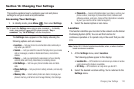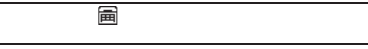
Changing Your Settings 118
•
TTY + Talk
— Enables TTY mode and microphone
•
TTY + Hear
— Enables TTY mode and earpiece
•
TTY Off
— Disables TTY mode
3. Select the desired TTY Mode setting.
Note:
The TTY icon ( ) appears in the top of the display when the phone is
in standby mode.
Voice Privacy
When Voice Privacy is enabled (that is, set to Enhanced), it turns
on advanced voice encryption.
1. At the Call Settings sub-menu, select Voice Privacy. The
following options appear in the display:
•
Standard
— Voice privacy is disabled.
•
Enhanced
— Voice privacy is enabled.
2. Select the Voice Privacy setting of your choice.
Data Settings
Use the Data Settings sub-menu to configure data connection
settings.
1. At the Call Settings menu, select Call Settings ➔ Data
Settings. The following options appear in the display:
•
Data Off
— No incoming data calls accepted.
•
Data For Next Call
— Wait for data call for the next 10 minutes.
•
Data Until Powered
— Data calls only, no voice calls accepted,
until you power the phone off and on again.
2. Select the data setting of your choice.
International Dialing
Use this option to select a frequently-dialed country code for
dialing by the International Dialing shortcut. (For more
information on using the International Dialing shortcut, see “Call
Another Country — Shortcut Method” on page 22.)
1. At the Call Settings sub-menu, select International
Dialing. A list of country codes appears in the display.
2. Select the country code of your choice.
Phone Settings
The Phone Settings options let you tailor your phones basic
operations. To access the Phone Settings sub-menu, do the
following:
ᮣ
At the Settings menu, select Phone Settings. The Phone
Settings sub-menu appears in the display.
The following sub-sections detail the available Phone Settings.