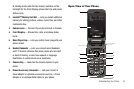Getting Started 8
2.
You are prompted to enter your password.
Memory Card (Optional)
Your phone has a Memory Card slot on its right side, behind the
battery cover. You can install a microSD
™
card to provide
additional memory for storing files (such as, sound files and
photos) in your phone.
Install a Memory Card
1. Open the battery cover from the back of your phone. (For
more information, refer to “Remove the Battery” on
page 6.)
2. Insert the memory card — label side facing up and smaller
end pointing toward the phone — into the memory card
slot.
3. Press the memory card up into the slot until the card locks
into place.
4. Replace the battery cover.
Remove a Memory Card
1. Open the battery cover from the back of your phone. (For
more information, refer to “Remove the Battery” on
page 6.)
2. Press the memory card up into the slot until the card lock
releases.
3. Remove the memory card from the memory card slot.
4. If desired, install another memory card. (For more
information, refer to “Install a Memory Card” on page 8.)
5. Replace the battery cover.