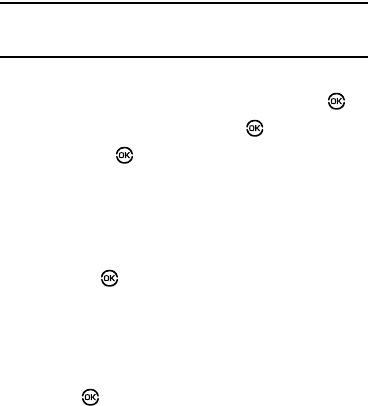
Camera-Camcorder 78
In Camera mode, press the
Options
soft key and select
Camcorder
to activate the camcorder.
Note:
To record a video for inclusion in a Video Message, the camcorder
Recording Mode option must be set to Limit for Message. (For more
information, refer to “Recording Mode” on page 71)
2. Using the display as a viewfinder, take the desired picture
or record the desired video by pressing
Take
/
Rec
( ).
To stop video recording, Press
Stop
( ).
3. Press Send ( ). The picture or video is saved
autonatically, and the Create Pic Msg or Create Video
Msg screen appears in the display.
4. Enter the recipient’s phone number or email address using
the keypad.
5. Press
OK
( ) to save the address(es) and move to the
Subject field. Use the navigation keys to move to the other
message fields. (For more information, refer to
“Messaging” on page 46.)
6. When you are finished composing your message, press
Send ( ) to send the Picture or Video message to the
intended recipients.


















