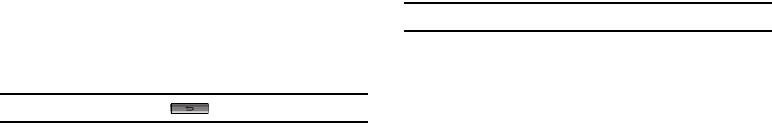
Changing Your Settings 114
1.
From the
Settings
menu, select
Display Settings
➔
Wallpaper
. A scrollable list of thumbnail images appears in
the display.
2. Press the radio button to the right of a preferred picture or
image to display when the phone is in standby mode. The
blue dot moves to this button.
3. To save your choice and return to the
Display Settings
menu, press the
Set
soft key.
Banner
Create your own personalized greeting that appears in the
display while your phone is in standby mode.
1. From the
Settings
menu, select
Display Settings
➔
Banner
. The
Banner
screen appears in the display.
Note:
If necessary, press and hold to erase an existing banner.
2. Select the
Banner
field and enter a word or short phrase
(up to 32 characters) to appear in your phone’s display
while in standby mode. (For more information, refer to
“Entering Text” on page 43.)
3. Select the preferred Display setting:
On
(banner displays),
Off
(banner does not display).
4. Press the
Save
soft key to save the new/changed banner
and return to the
Display Settings
menu.
Backlight
Set the duration and brightness of the backlight on your device.
Backlight Time
You can set the backlight for your display to remain on or off or to
remain on for a specified period of time.
Note:
Prolonged backlight use drains your battery faster.
1. From the
Settings
menu, select
Display Settings
➔
Backlight
➔
Backlight Time
. The following options
appear in the display:
• 7 Seconds
• 15 Seconds
• 30 Seconds
• Always On
(this setting uses much more power than the timed
settings)
• Always Dim
2. Select the desired Backlight Time setting.


















