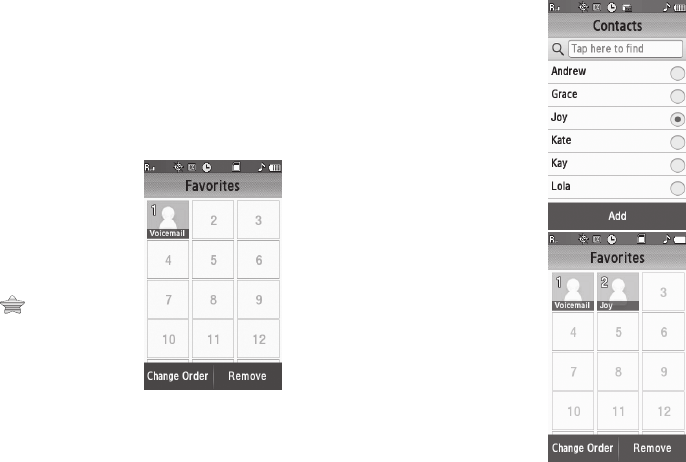
Understanding Your Contacts 40
–
Enter the remainder of the Email address using the keypad. (For more
information, refer to
“Entering Text”
on page 43)
•
To add the domain type to the end of the Email address, do the
following:
–
Tap the
Shortcuts
soft key. A pop-up menu appears in the display.
–
Select the desired domain type (such as, .com, .net, org .gov) to add to
the Email address.
5. Tap
Done
➔
Save
to save your changes.
Speed Dial Numbers
You can assign and change Speed
Dial numbers for Contacts entries.
Assigning a Speed Dial Number
1. In standby mode, tap the
Dialer
soft key, then tap the Favorites
button ( ). The
Favorites
list
appears in the display.
2. Select a Speed Dial number.
The
Contacts
screen appears in
the display.
3. Find and select a Contact entry.
(For more information, refer to
“Finding a Contacts Entry” on
page 36.) A dot appears in the
selected Contact’s check
circle.
4. Tap the
Add
soft key. You are
returned to the
Favorites
screen with the newly assigned
Contact showing.


















