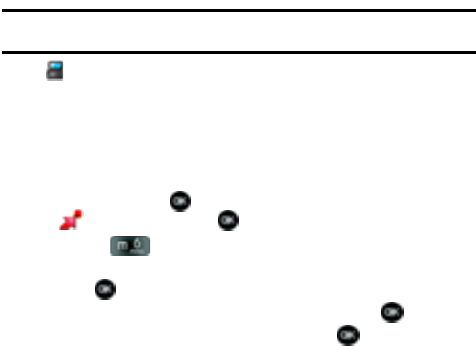
113
Note: The Tools on the Go menu will display all downloaded applications, with the most current download
first.
Extras
Extras is paid application which, after installation, acts as a backup assistant for
your Address Book. Get Extras saves your address book entries to a database to
protect them in the event that your phone is damaged and allows them to be
retrieved at a later date.
1. Open your u740 in Landscape mode.
2. In idle mode, press MENU, use the navigation key to highlight
GET IT NOW and press .
3. Press 6 () Extras.
4. Get New App. is highlighted.
5. Press .
6. Highlight the application you wish to download and press .
7. Follow on screen subscription prompts and press . The download
process begins.
8. At the “App installed successfully. Would you like to run it?” prompt, press
Yes to launch application, or No to return to category list.


















