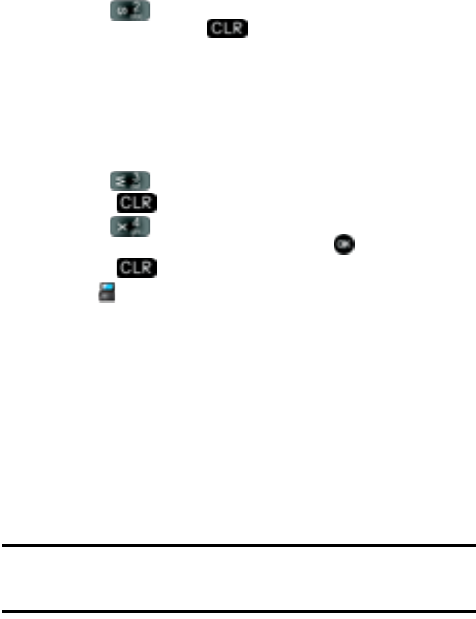
97
5.
Press 2 () Content Memory to view the memory used for the
following items. Press the key to return.
• My Ringtones
• My Music
• My Sounds
• My Pictures
• My Videos
• Applications
• Picture-Video Msg
6. Press 3 () View Log to see the file transfer activity.
7. Press the key to return.
8. Press 4 () Help to display a list of frequently asked questions. Use
the navigation key to highlight an item and press to display help text.
9. Press the key to return.
Music & Tones
This menu allows you to get new tunes and tones, record new sounds, and set tunes
and tones as your ringtone. It also allows you to access your music files.
V CAST Music
You can use the V CAST Music option to download music from the V CAST Music
catalog directly to phone memory or to a removable memory card*. Before
downloading music to your microSD™ memory card, be sure to format it as
described below.
Formatting microSD™ Card using your PC
For best playback of songs stored to the microSD™ memory card, you should
reformat your memory card with PC format FAT32.
Note: Any contents currently stored on the microSD™ memory card will be lost after this procedure is
performed.
*Memory Card sold seperately.
1. Insert the microSD™ memory card into an SD card adapter.
2. Insert the SD card adapter into the SD card reader slot.
3. Plug the SD card reader into a USB port on your PC.
4. On your PC, go to your My Computer directory and highlight the drive that
represents the SD card reader.
5. Right click and select the Format option.


















