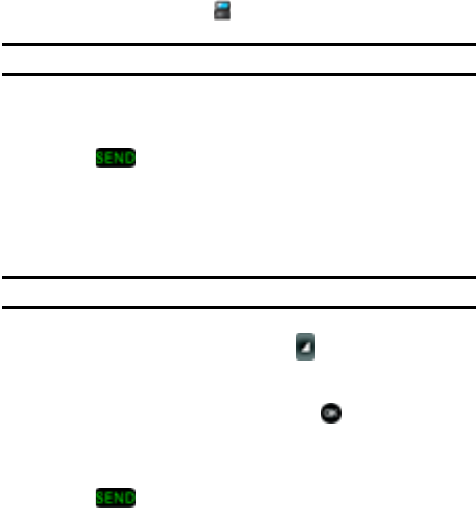
125
6.
Spacebar Key: Allows you to add spaces between words and characters.
7. Shift Key: Allows you to toggle the casing for Alphabet characters between
lowercase and uppercase.
8. Fn Key: Activates functions when pressed in conjuction with certain keys.
9. Right Soft Key (Landscape): This key is used to navigate through menus
and applications by selecting the choice available in the Right Soft key
Option.
10.Enter Key: Press to perform the function highlighted in the menu or
submenu.
11.Backspace Key: Erases or clears letters, numbers, or other characters
from a display field.
Making a Call - Landscape Mode
Note: In landscape mode, you can only make calls using the speakerphone.
1. Open your u740 in Landscape mode.
2. At the idle screen, enter the number you want to call using the gray
numeric keypad.
3. Press .
Making Calls Using Contacts - In Landscape Mode
Contacts are entries that you create to store names, numbers, and other information
for people or groups of interest. If you’ve already entered information into your
Contacts list, you can recall and dial the contact easily.
Note: In landscape mode, you can only make calls using the speakerphone.
1. Open your u740 in Landscape mode.
2. At the idle screen, press the right soft key Contacts.
3. Press the navigation up and down keys until the contact that you want to
call is highlighted.
4. When the desired contact is highlighted, press VIEW. Details for the
contact appear in the display.
5. If the entry contains more than one number, use the navigation key to
highlight the desired number.
6. Press to call the number.


















