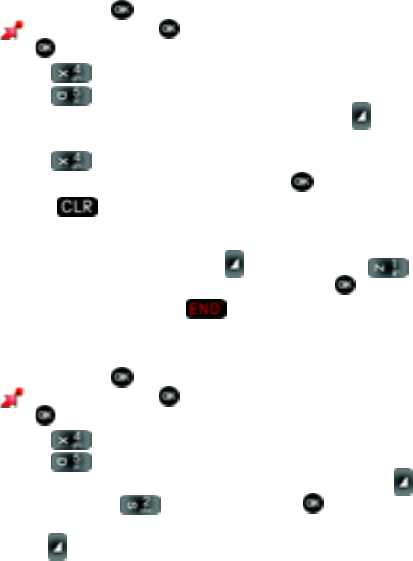
Section 9: Multimedia 102
• Buy music by (Artist Name): Allows you to buy music of the artist currently
playing.
10.During song playback, press the right navigation key to advance to the next
song track in the current playlist, or press the left navigation key to skip to
the previous song track.
Creating a Playlist
1. Open your handset in Landscape mode.
2. In idle mode, press MENU, use the navigation key to highlight
GET IT NOW and press . The Music & Tones menu is highlighted,
press .
3. Press 4 () My Music.
4. Press 5 () Playlists.
5. If playlist(s) already exist on the phone, press the right soft key
Options.
6. Press 4 () Create playlist.
7. Enter a title for the playlist in the text box and press .
8. Press the key to return to the Music Library menu. You can select
songs to add to the playlist by browsing through Genres, Artists, Albums, or
Songs in the Manage Music library.
9. Highlight a song, press the right soft key Options and press 1 ()
Add to playlist. Highlight the appropriate playlist and press Add.
10.To return to idle mode, press the key.
Editing a Playlist
1. Open your handset in Landscape mode.
2. In idle mode, press MENU, use the navigation key to highlight
GET IT NOW and press . The Music & Tones menu is highlighted,
press .
3. Press 4 () My Music.
4. Press 5 () Playlists.
5. Highlight the playlist you would like to edit and press the right soft key
Options. Highlight 2 () Edit playlist and press .
6. To remove a song from the playlist, highlight the song and press the right
soft key Remove.


















