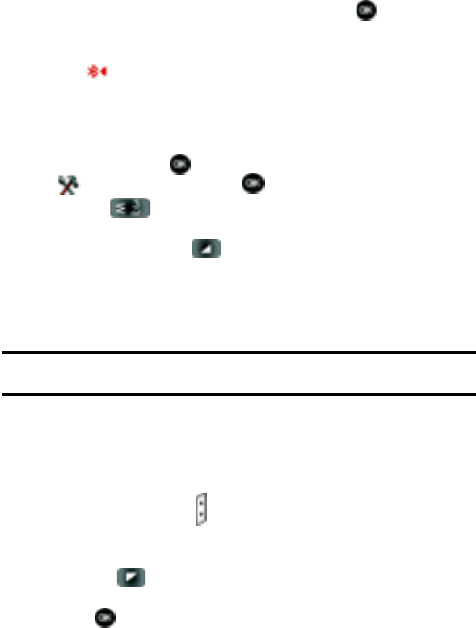
79
5.
Enter the passkey (0000 for most devices) and press to pair with the
device you selected.
6. Select Yes to pair the devices. Once connected the Bluetooth Connected
icon appears in the upper half of the display.
Bluetooth Settings
The Bluetooth wireless technology settings menu provides the ability to view and
change the device name, show the visibility, and set the security for the device.
1. In idle mode, press MENU, use the right navigation key to highlight
Settings & Tools and press .
2. Press 3 () Bluetooth Menu. The Bluetooth menus are listed in the
display.
3. Press the right soft key Settings. The Bluetooth menu displays with
the following options:
• My Phone Name: allows you enter a customized name.
• Discovery Mode: allows other users to see your accessibility. Select On for other
devices to see your device, or Off for no visibility.
Note: After selecting On, users have one minute to see your accessibilty. After which Discovery Mode will
automatically default back to off.
• My Phone Info: shows the handset information.
Sounds Settings
The Sounds menu provides the ability to access the following menus:
Master Volume
1. Locate the volume keys located on the left side of the phone.
2. Use these keys to adjust the volume (High, Medium High, Medium, Medium
Low, Low, Vibrate Only, Alrm Only, All Sounds Off.)
3. Press the Play soft key to hear a sample audio file played at the
currently selected Master Volume level.
4. Press SET to save the new volume setting.


















