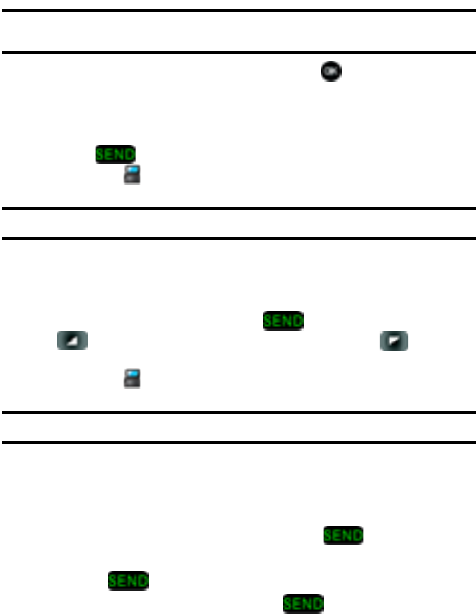
Section 3: Call Functions 24
Tip: To quickly locate a name, press (or multi-press) any key on the keypad that corresponds to the first,
second, and/or third letters of the contact’s name.
3. When the desired contact is highlighted, press VIEW. Details for the
contact appear in the display.
4. If the entry contains more than one number, use the up or down navigation
key to highlight the desired number.
5. Press to call the number.
In Landscape mode
Note: In landscape mode, you can only make calls using the speakerphone.
• For more detailed procedures, refer to "Making Calls Using Contacts - In
Landscape Mode" on page 125.
Answering a Call
When you receive an incoming call, press the key to answer the call or right
soft key Ignore to send the call to voicemail, or left soft key Quiet to
silence the ringer.
In Landscape mode
Note: To change the answer options, see "Answer Options" on page 92.
• For more detailed procedures, refer to "Answering a Call - Landscape Mode"
on page 126.
Answering Call-Waiting Calls
• When you receive a new call while on a call, press to answer the new
call or let the new call go to your voicemail.
• If you press and answer the incoming call, the original caller is placed
on hold. To return to your original call press .


















