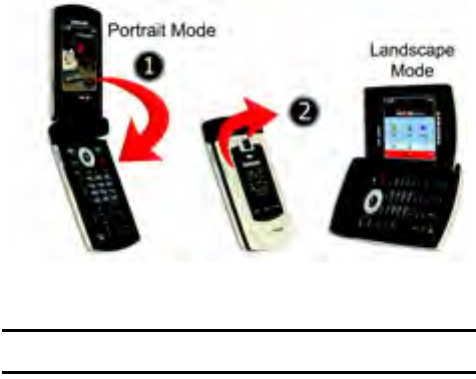
123
Opening Your Phone to a Landscape View
The following illustration shows how to properly open the phone to a Landscape
orientation:
1. Close the phone.
2. Carefully grab the outer LCD section of the phone and turn it to the right.
Note: Be careful not to try and twist/turn the LCD into a Landscape orientation while the phone is in a
Portrait orientation (step 1 above), as this can damage the LCD.


















