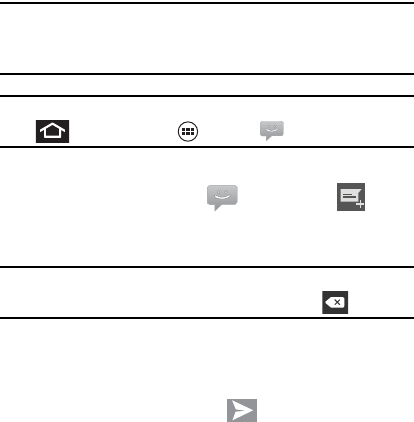
Messages 102
Message Icons on the Status Bar
Icons are displayed on the Status Bar at the top of the display when
new messages are received. For more information, refer to “Status
Bar” on page 20.
Important!
During the creation of a text message, adding an image,
sound file, or video clip automatically changes it from a text
message (SMS) to a multimedia message (MMS).
Note:
The Messaging application can also be accessed by pressing
and then tapping (
Apps
) > (
Messaging
).
Creating and Sending Messages
1. From the Home screen, tap
(
Messaging
) ➔
(
Compose
).
2. Tap the
To
field to manually enter a recipient.
Note:
Delete any unnecessary members by tapping their
name/number in the recipient area and selecting (
Delete
).
3. Tap the
Type message
field and use the on-screen keypad to
enter a message. For more information, refer to “Text Input
Methods” on page 72.
4. Review your message and tap (
Send
). If you have more
than one recipient, the same text message is sent to all
recipients in the Enter Recipients field.


















