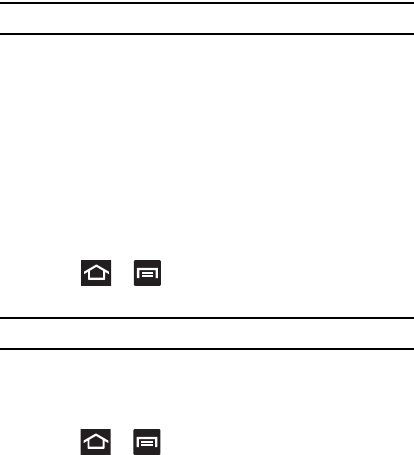
Changing Your Settings 234
Note:
Some screens can not be rotated.
5. Select the
Speak passwords
field to activate this feature which
reads out password information.
6. Tap the
Tap & hold delay
field to select a time interval for this
action. Choose from: Short, Medium, or Long.
7. Tap the
Install web scripts
➔
Allow
to activate/deactivate the
feature which allows some applications to install scripts from
Google that makes the Web site’s content more accessible.
Developer Options
Use the Developer options to set options for application development.
Ⅲ
Press ➔ and then tap
System settings
➔
Developer
options
.
Important!
These features are used for development purposes only.
USB Debugging
When enabled, allows debugging when the device is attached to a PC
by a USB cable.
1. Press ➔ and then tap
System settings
➔
Developer
options
.
2. Tap
USB debugging
to enable or disable the setting. When
enabled, a check mark appears in the check box.
Development device ID
The identification number for your device when using it as a
development tool displays in this field.


















