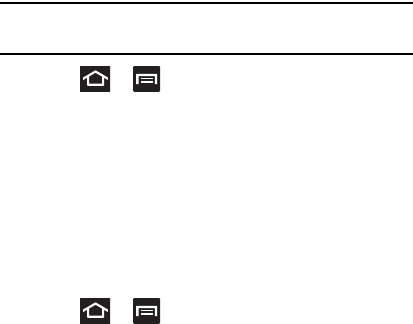
213
3. Tap
Force stop, Clear data
, or
Clear cache
.
Uninstalling Third-party Applications
Important!
You must have downloaded applications installed to use this
feature.
1. Press ➔ and then tap
System settings
➔
Apps
.
2. Tap the
DOWNLOADED
tab and select your desired application.
3. Tap
Uninstall
(from within the top area of the Application info
page).
4. At the prompt, tap
OK
to uninstall the application.
5. Select a reason for uninstalling the application, then tap
OK
.
Running Services
The Running services option allows you to view and control currently
running services such as Backup, Google Talk, SNS (messaging),
Swype, and more.
1. Press ➔ and then tap
System settings
➔
Apps
.
2. Tap the
RUNNING
tab to view all currently active and running
applications. This tab also shows the total RAM being used by
these currently active applications.
3. Tap a process and select
Stop
to end the process and stop it
from running. When you stop the process the service or
application will no longer run until you start the process or
application again.


















