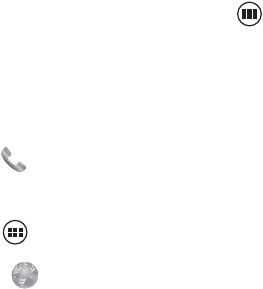
29
•
Shortcuts
are icons that launch available device applications such as
Camera, YouTube, Voicemail, People, Phone, Email, Play Store, etc. These
function the same as shortcuts on your computer.
–
Although some may already be found on the Extended Home screens,
the majority can also be found within the Applications screens.
–
The Application screens can be accessed by tapping
(
Applications
) from the Primary shortcuts area.
–
Shortcuts can be removed from a screen and added back any number of
times.
•
Primary Shortcuts
: are three shortcuts present throughout all of the
available screens and can be used to both navigate within the device or
launch any of the following functions:
–
Phone
( ) launches the phone-related screen functions (Keypad,
Logs, and Contacts).
–
Applications
launches the Application screens.
•
Tap (
Applications
) to access the Application screens loaded
with every available local application.
–
Browser
( ) launches the built-in Internet Browser.


















