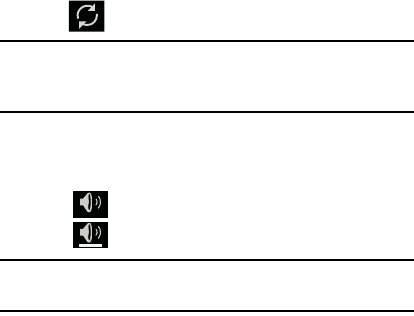
Call Functions and Contacts List 64
To switch between the two calls:
Ⅲ
Tap (
Swap
).
Note:
The currently active call is displayed on top and shows an
adjacent call length indicator. The previous call shows “ON
HOLD”.
Turning the Speakerphone on and off
While on a call, you can use your Speakerphone by following these
steps:
1. Tap (
Speaker off
) to toggle the speakerphone on.
2. Tap (
Speaker on
) to toggle the speakerphone off.
Tip:
When the speaker is turned
On
, a bar appears below the icon.
When the speaker is turned
Off
, only the icon appears.


















