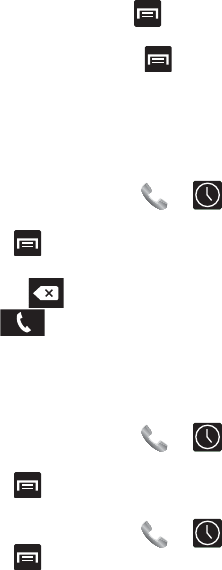
Call Functions and Contacts List 70
• Remove from call log
press
to delete the current entry from
the list.
• Edit number before call
press to edit the selected number
before you place your next outbound call.
Altering Numbers from the Call Log List
If you need to make a call from the Call Log screen and you need to
alter the number prior to dialing, you can add the appropriate prefix by
prepending the number.
1. From the Home screen, tap ➔
(
Call log
tab).
2. Tap an entry to access the entry-specific context menu.
3. Press and then tap
Edit number before call
.
4. Edit the number using the on-screen keypad or delete digits by
pressing to erase the numbers.
5. Tap
once the number has been changed.
Erasing the Call Log List
You can delete either an individual call log entry or all current entries
from the Call log list.
To clear a single entry from the list:
1. From the Home screen, tap ➔ (
Call log
tab).
2. Tap an entry.
3. Press and then tap
Remove from call log
.
To clear all entries from the list:
1. From the Home screen, tap ➔ (
Call log
tab).
2. Press and then tap
Clear call log
➔
OK
.


















