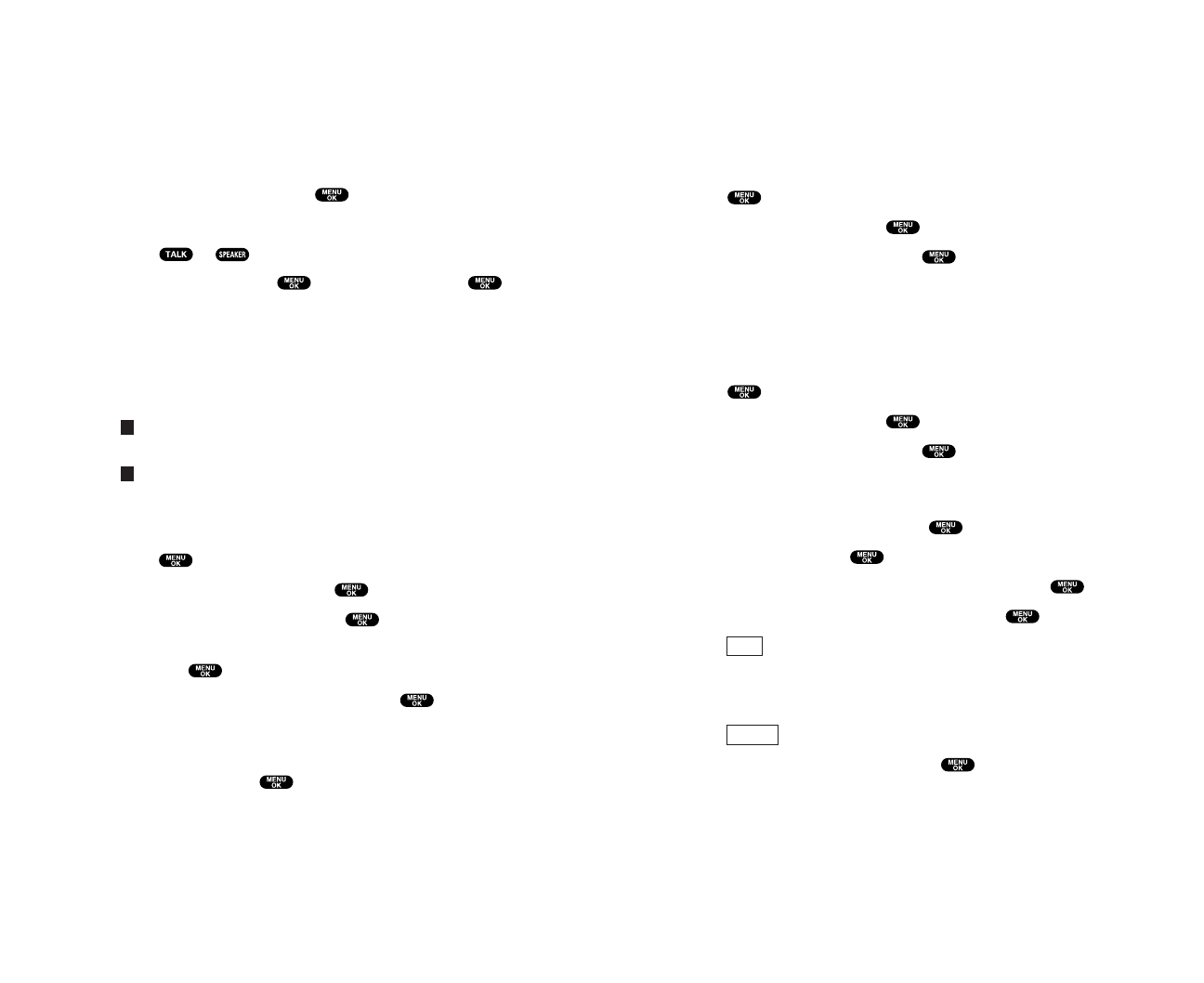
7. Contacts Directory
Displaying the Contacts List
ᮣ
Press the navigation key right.
– or –
1. Press to access the main menu.
2. Highlight Contacts and press .
3. Highlight Find/Add Entry and press .
Adding a New Contacts Entry
Your phone can store up to 300 Contacts entries. Contacts
entries can store up to a total of 500 phone numbers and each
entry’s name can contain 16 characters.
1. Press to access the main menu.
2. Highlight Contacts and press .
3. Highlight Find/Add Entry and press .
ᮣ
Press the navigation key right for the shortcut (steps 1
through 3).
4. Highlight <New Contact> and press .
5. Enter a name and press .
6. Select a label by using your navigation key and press .
7. Enter the phone number or address and press .
8. Press (left softkey).
– or –
1. Press the navigation key right to display the Contacts list.
2. Press (right softkey).
3. Highlight Add New Contactand press .
4. Follow steps 5-8 above.
Options
Save
57
Prepending a Phone Number From Call History
If you need to make a call from Call History and you happen to
be outside your local area code, you can add the appropriate
prepending by following these steps:
1. Highlight a call history entry and press Options (right softkey).
2. Highlight Prepend and press .
3. Enter the digits you want to add to the number.
4. Press or to place a call.
To select an option press , highlight it and press .
ᮣ
Call to dial the phone number.
ᮣ
Call:Speaker On to dial the phone number is speakerphone
mode.
ᮣ
Save Phone# to store the phone number in your Contacts
directory.
ᮣ
Hard Pause to insert a hard pause. (See “Dialing and Saving
Phone Numbers With Pauses” on page 16.)
ᮣ
2-Sec. Pause to insert a 2-second pause. (See “Dialing and
Saving Phone Numbers With Pauses” on page 16.)
Erasing Call History
1. Press to access the main menu.
2. Highlight Call History and press .
3. Highlight Erase History and press .
4. Select Outgoing Calls, Incoming Calls, Missed Calls, or All Calls
and press .
5. Select Voice Call Logor 10-4 Log and press .
ᮣ
Voice Call Logto erase Call History for Voice Calls.
ᮣ
10-4 Log to erase Call History for 10-4 Calls.
6. Select Yes and press .
T
H
56


















