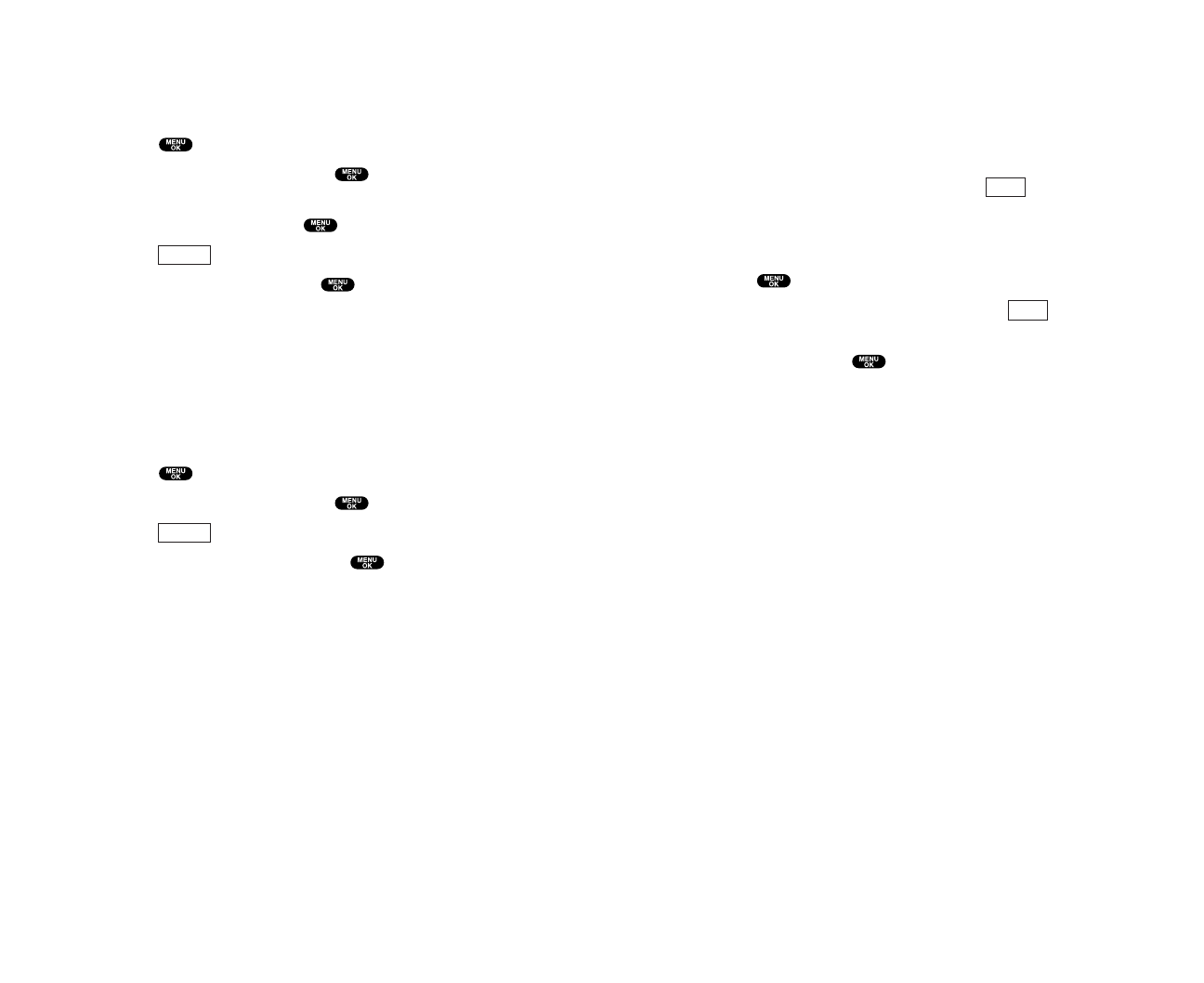
Erasingold downloaded data
If you try to download new data when the downloaded data’s
memory is full,the warning message appears. You will be
prompted to erase some old downloaded data.
To get new download data:
1. When the warning message appears, press (left softkey)
to make a space for new download data. (Press the right
softkey to cancel the download.)
2. Highlight each folder that includes the data you want to erase
and press .
3. Highlight the data you want to erase and press
(left softkey).
4. Highlight Yes and press .
5. You can continue to download the new file.
Erase
Erase
87
Viewing the Downloaded Data Size
This feature allows you to confirm each downloaded data size
and the rest of the download capacity.
1. Press to access the main menu.
2. Highlight Downloads and press .
3. Highlight each folder that includes the downloaded data you
want to confirm and press .
4. Press (right softkey).
5. Highlight Icon/Size and press .
6. Data size is displayed at the left of the downloaded data name.
ᮣ
To return the display to the icon indication, repeat steps 4 and
5 above.
Viewing the memoryspace for downloading
This feature allows you to confirm how much memory is left and
used for downloading.
1. Press to access the main menu.
2. Highlight Downloads and press .
3. Press (right softkey).
4. Highlight View Memory and press .
5. Used and Free memory size are displayed.
Options
Options
86


















