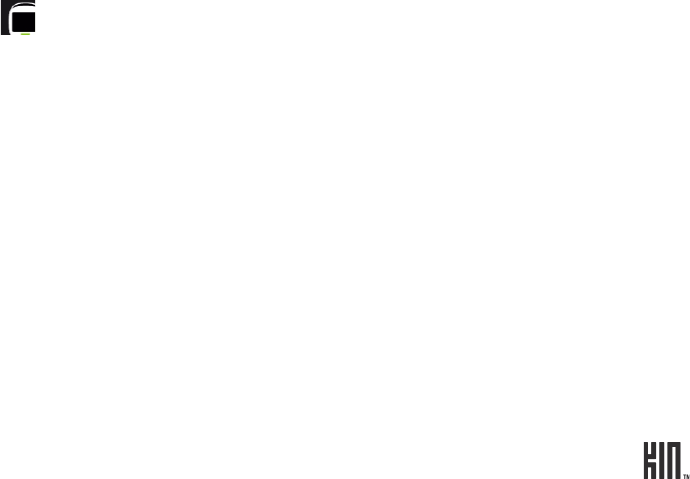
35 TWO User Guide - R1.0 - April 21, 2010
ABOUT YOUR PHONE
You can view the following information about your phone and more from the Settings > About your
phone screen:
• Your phone number
• Version numbers of phone components
• Phone model
There are also links to:
• Legal - Tap to read the KIN Terms of Service.
• Privacy - Tap to read the KIN Privacy Policy and turn Automatic reporting on or off. When the
Automatic reporting setting is on, reports are automatically sent to Microsoft if serious software
errors occur on your phone.
Ringer To set the default sound for an incoming call, tap Ringer and choose from the
Sound selector.
Note: If you’ve assigned a specific sound to a contact, that sound will play rather
than the default sound you choose in Sound settings.
Voicemail To set the sound for a new voicemail, tap Voicemail and choose from the Sound
selector.
Messages To set the ringtone for a new text or MMS message, tap Messages and choose from
the Sound selector.
System sounds Turn this setting on to hear a sound when you:
• Touch and hold an item to drag into the Spot - Makes a single water drop sound
when item “lifts”.
• Drag an item into the Spot - Makes a plunking sound when item lands in the
Spot.
• Lock your screen - Makes two knocking sounds when locked.
• Unlock your screen - Makes a swishing sound when unlocked.
• Dial phone numbers using the Dialer - Makes touch-tone DTMF sounds as you
touch each number.
• Attach/remove phone to USB charger or USB cable connected to computer -
Plays four ascending notes when attached; plays four descending notes when
removed.


















