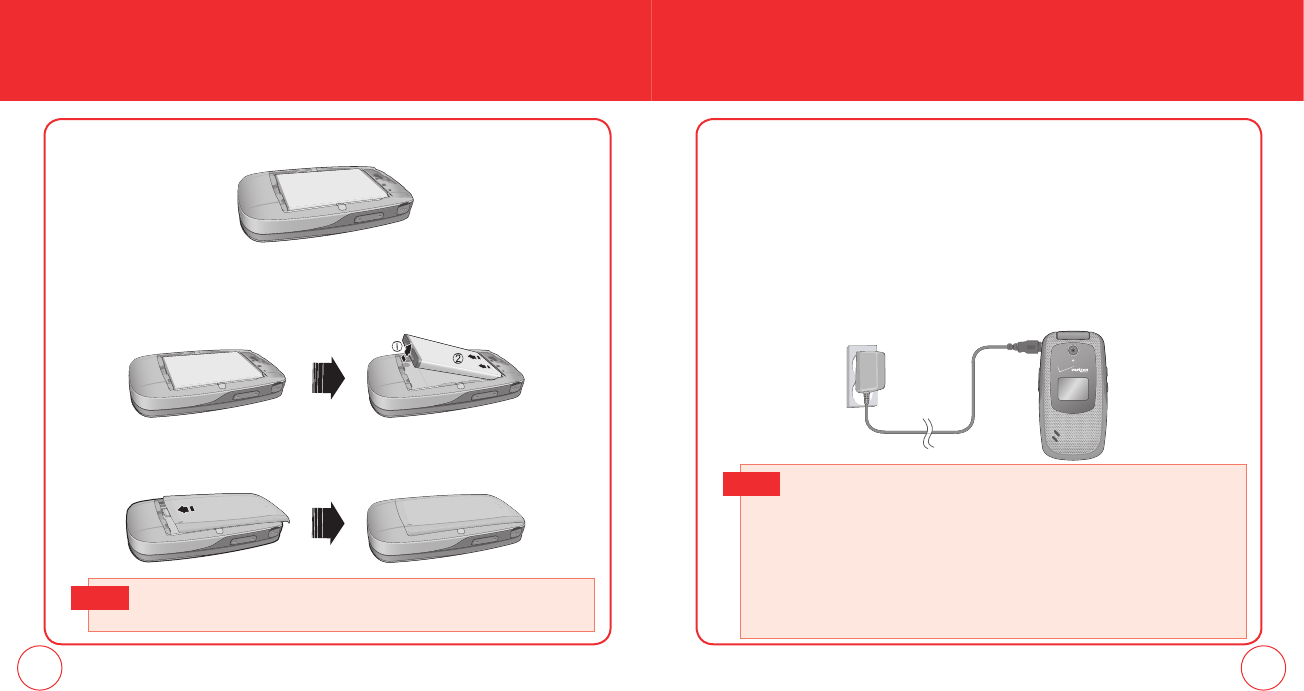
16 17
POWER CONNECTION
1.
To charge the phone, open the Charging/Data Port cover at the top of the
phone and connect the Wall Charger. Plug the other end into a standard
outlet.
2.
To remove the Wall Charger, squeeze the adapter’s sides and pull away from
the device.
3.
Remove the Wall charger from the outlet.
BATTERY USAGE
(BATTERY CHARGING)
1.
Remove the battery cover from the unit.
2.
To remove the battery, push down on the top of the battery while inserting
your finger into the slot and pulling up from the back of the battery and slide
it out.
3.
Align the cover tabs with the slot at the bottom of the device and slide the
battery cover back onto the unit.
BATTERY USAGE
(BATTERY REMOVAL)
• If the battery is not correctly placed in the compartment, the handset will not
turn on and/or the battery may detach during use.
Note
• When you charge the battery with the phone power off, you will see a
charging status screen. You cannot operate the phone until it is powered on.
• The battery is not fully charged at the time of purchase.
• Fully charge the battery before use.
• It is more efficient to charge the battery with the handset powered off.
• The battery must be connected to the phone in order to charge it.
• Battery operating time gradually decreases over time.
• If the battery fails to perform normally, you may need to replace the battery.
Hot Key
090115_7076PP_EN_M_size.indd 16-17090115_7076PP_EN_M_size.indd 16-17 2009.1.29 11:59:30 AM2009.1.29 11:59:30 AM


















