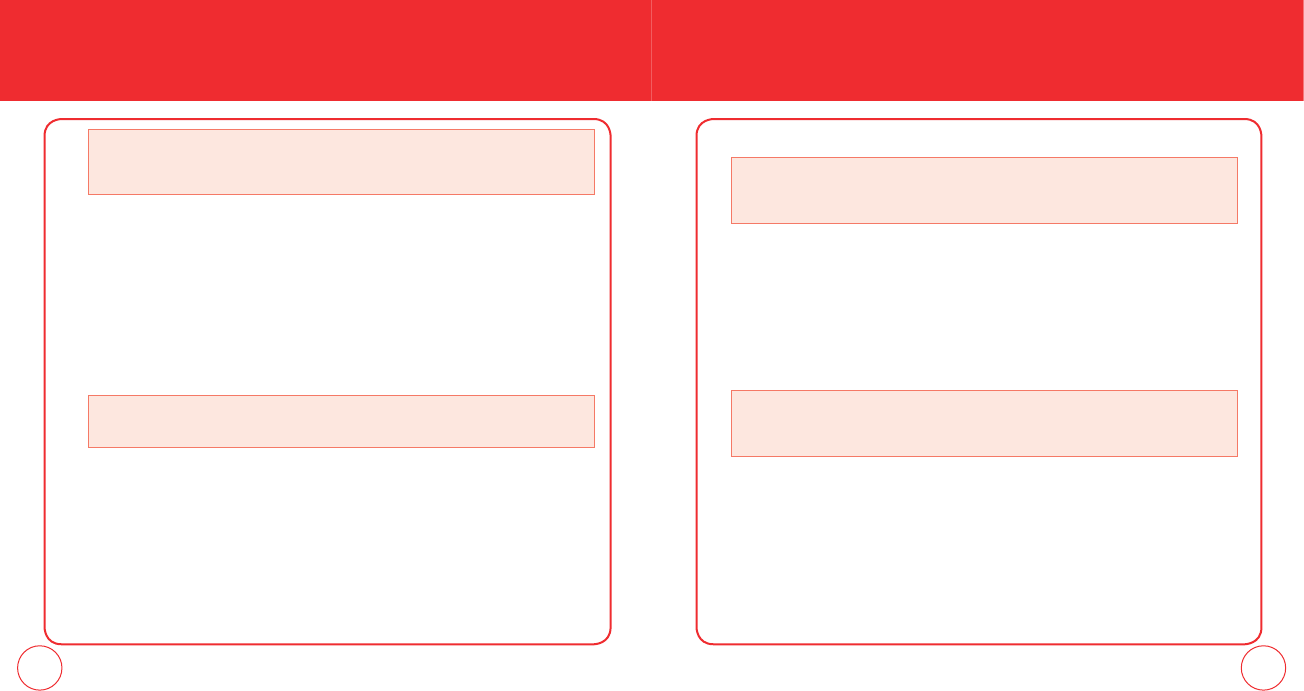
130 131
MESSAGING
2.
Select On or Off.
3.
Press the OK Key to save it.
MULTIMEDIA AUTO RECEIVE
1.
Press the Left Soft Key [Message], then press the Left Soft Key [Settings] and
select Multimedia Auto Receive and press the OK Key.
2.
Select On or Off.
3.
Press the OK Key to save it.
QUICK TEXT
To edit the Quick Text messages you have saved:
1.
Press the Left Soft Key [Message], then press the Left Soft Key [Settings] and
select Quick Text and press the OK Key.
MESSAGING
3.
Press the OK Key to save it.
AUTO ERASE INBOX
Automatically erases Inbox messages when new messages arrive.
1.
Press the Left Soft Key [Message], then press the Left Soft Key [Settings] and
select Auto Erase Inbox and press the OK Key.
2.
Select On or Off.
3.
Press the OK Key to save it.
TXT AUTO VIEW
If TXT Auto View is set to on, the user will be able to view the message. If TXT Auto
View is set to off, the user can view the message by entering SMS Menu-> Inbox.
1.
Press the Left Soft Key [Message], then press the Left Soft Key [Settings] and
select TXT Auto View and press the OK Key.
• On: All sent messages saved in the Sent box.
• Off: All sent messages not saved in the Sent box.
• Prompt: You will be asked if you want to save the message
• On: Text message displayed automatically.
• Off: Text message displayed by going to the Inbox or responding to interactive
notification.
• On: Multimedia message downloaded automatically.
• Off: Multimedia message must be retrieved from the Inbox or at
new TXT message prompt.
• On: Oldest message erased from Inbox automatically when message is full.
• Off: Oldest message not erased from Inbox automatically when message is full.
090115_7076PP_EN_M_size.indd 130-131090115_7076PP_EN_M_size.indd 130-131 2009.1.29 11:59:43 AM2009.1.29 11:59:43 AM


















