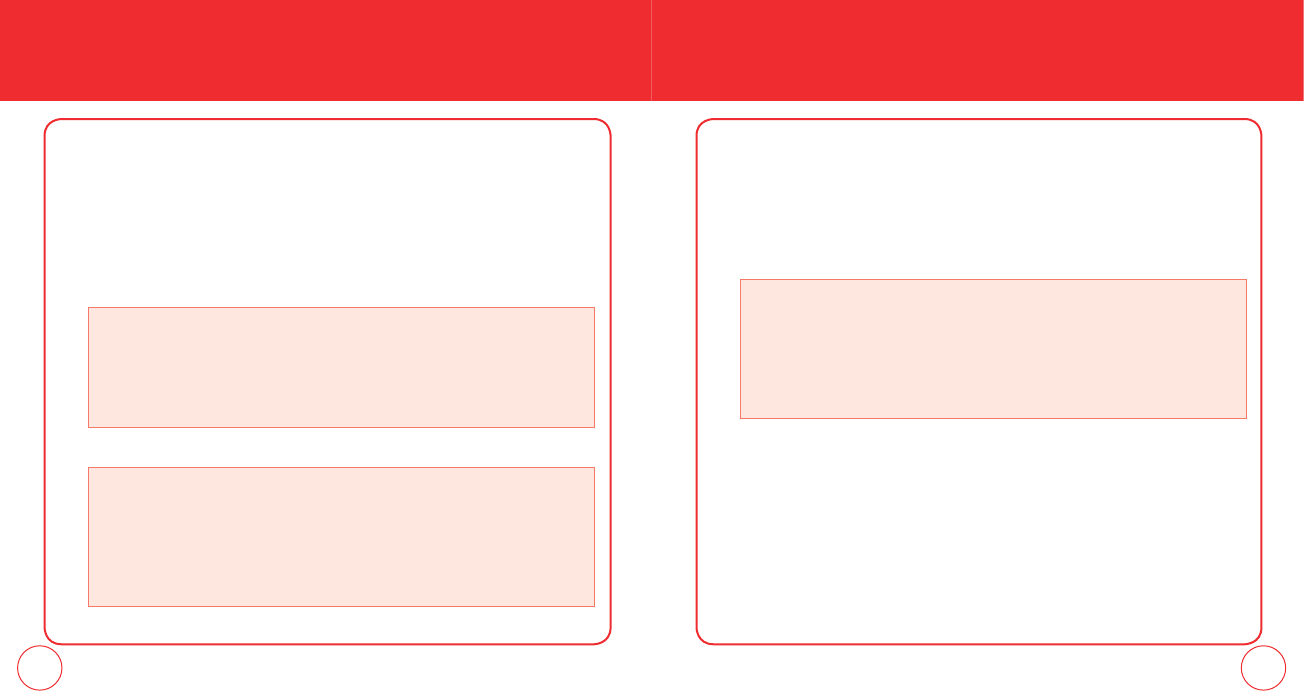
122 123
MESSAGING MESSAGING
NEW MESSAGE
TXT MESSAGE
To send a new TXT message:
1.
Press the Left Soft Key [Message], scroll to New Message and press the OK
Key, select TXT Message and press the OK Key.
2.
Under ”To”, input the phone number, then press the OK Key.
3.
Input your message. To change the input mode, press the Left Soft Key [Abc].
4.
To send the TXT Message, press the OK Key [SEND].
PICTURE MESSAGE
To send a new picture message:
1.
Press the Left Soft Key [Message], scroll to New Message and press the OK
Key, select Picture Message and press the OK Key.
2.
Under ”To”, input the phone number, then press the OK Key.
3.
Input your message.
4.
Scroll to the Picture field and press the Left Soft Key [My Pics]. Select the
picture and press the OK Key. You can only send one picture file.
5.
Scroll to the Sound field and press the Left Soft Key [Sounds]. Select the sound
and press the OK Key. You can only send one sound file.
6.
Scroll to the Subject field, enter your subject text.
By pressing the
Right Soft Key
[Add], you can choose from the following:
• From Contacts: Search for a phone number which is stored in the contacts list.
• Recent Calls: Search for a phone number which is stored in the recent calls list.
• Groups: Search the groups stored in the contacts list.
• To Contacts: Save the number or email you’ve entered to the contacts list, after
you enter the number.
By pressing the
Right Soft Key
[Add], you can choose from the following:
• From Contacts: Search for a phone number which is stored in the contacts list.
• Recent Calls: Search for a phone number which is stored in the recent calls list.
• Groups: Search the groups stored in the contacts list.
• To Online Album: To send Picture message by using online Address.
• To Contacts: Save the number or email you’ve entered to the contacts list, when
you enter the number.
Press the
Right Soft Key
[Options] for the following:
• Insert Quick Text: Inserts already written sentences in TXT message.
• Save As Draft: To save the TXT message.
• Add: Inserts simple graphic images or EMS sounds in TXT message.
• Priority Level: Select High or Normal.
• Cancel Message: To cancel message.
090115_7076PP_EN_M_size.indd 122-123090115_7076PP_EN_M_size.indd 122-123 2009.1.29 11:59:42 AM2009.1.29 11:59:42 AM


















