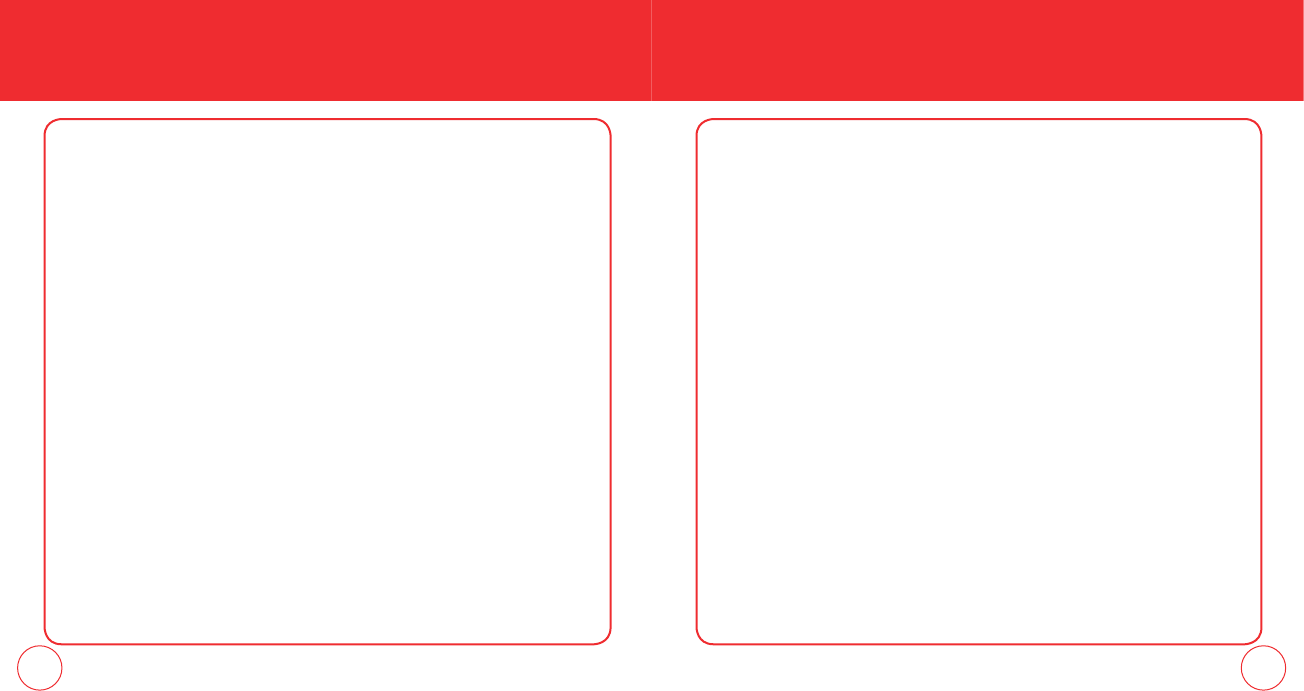
90 91
SETTINGS
PHONE INFO
To display the information about your phone:
MY NUMBER
To view your phone number:
1.
Press the OK Key [MENU], select Settings and press the OK Key, scroll to Phone
Info and press the OK Key. Select My Number and press the OK Key.
2.
The MDN and MIN will be displayed along with your service provider's name.
3.
To return to the previous page, press the OK Key.
SW/HW VERSION
To display the Software/PRL/ERI/Browser/Media Center version:
1.
Press the OK Key [MENU], select Settings and press the OK Key, scroll to Phone
Info and press the OK Key. Select SW/HW Version and press the OK Key.
2.
The Software, PRL, ERI, Browser, Media Center, MSUI, HW version and MEID
information is displayed.
3.
Press the OK Key to return to the previous screen.
SETTINGS
MY RINGTONES
To display My Ringtones memory usage:
1.
Press the OK Key [MENU], select Settings and press the OK Key, scroll to
Memory and press the OK Key.
Select My Ringtones and press the OK Key.
2.
The My Ringtones total used and available memory will be displayed.
3.
To return to the previous page, press the OK Key.
MY SOUNDS
To display My Sounds memory usage:
1.
Press the OK Key [MENU], select Settings and press the OK Key, scroll to
Memory and press the OK Key. Select My Sounds and press the OK Key.
2.
The My Sounds total used and available memory will be displayed.
3.
To return to the previous page, press the OK Key.
090115_7076PP_EN_M_size.indd 90-91090115_7076PP_EN_M_size.indd 90-91 2009.1.29 11:59:39 AM2009.1.29 11:59:39 AM


















