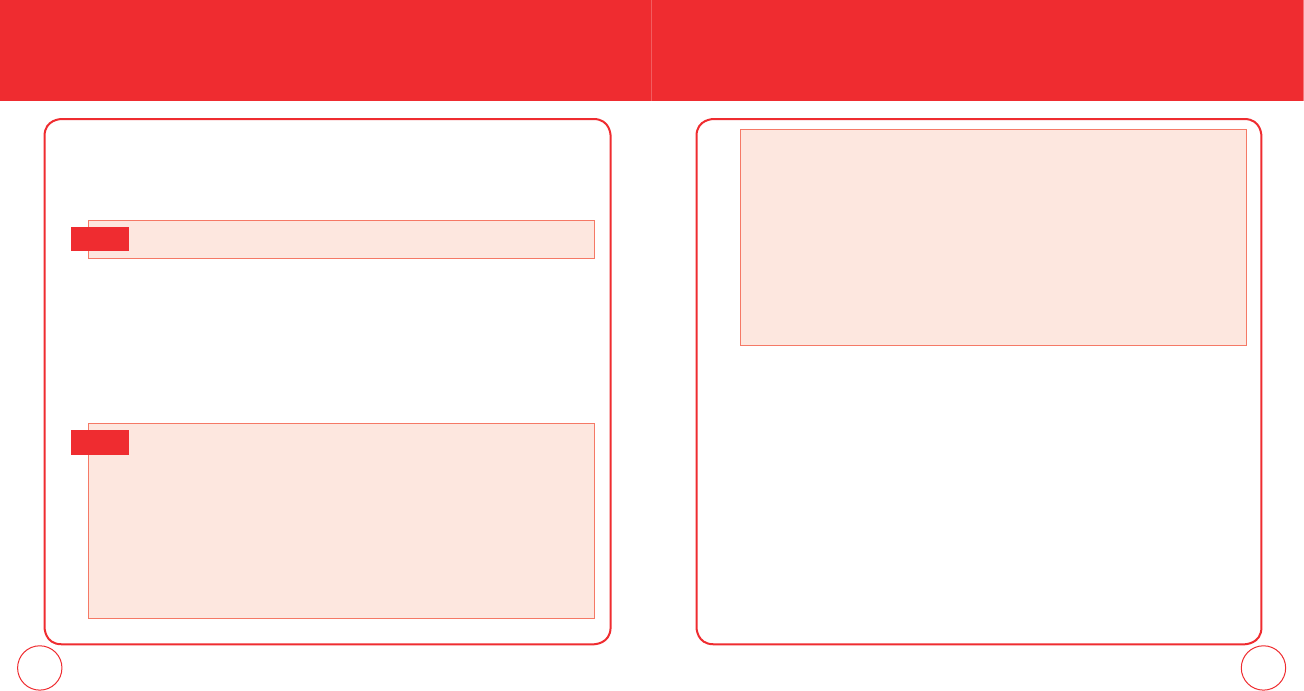
46 47
MAKING A CALL THROUGH THE CONTACT LIST MAKING A CALL THROUGH THE CONTACT LIST
ONE-TOUCH/TWO-TOUCH DIALING
Ideal for frequently dialed numbers, this feature allows entries in your contact list
to be dialed via the keypad with only one or two key presses.
ONE-TOUCH DIALING
2-9: Press and hold the number you wish to connect to for more than 1 second.
TWO-TOUCH DIALING
10-95: Press the first digit then press and hold the second digit of the number to
dial.
One Touch Dial needs to be set to On. (Please see page 87.)
Note
• If no phone number is stored in the location entered,”Unassigned location”
will appear on the screen.
• If One Touch Dial is set to Off: Enter the speed dial location number then
press the SEND Key
[SEND].
• Location 1 is reserved for voicemail.
Location 96 is reserved for #DATA.
Location 97 is reserved for #BAL.
Location 98 is reserved for #MIN
Location 99 is reserved for #PMT.
Note
To assign a speed dial location, please see page 55.
# DATA: #DATA is a VZW Customer Service VRU number (Free call) that
provides customers information about their Verizon Wireless billing balance.
# BAL/Balance: #BAL is a VZW Customer Service VRU number (Free call) that
provides customers information on their Verizon Wireless billing balance.
# MIN/Minutes Usage: #MIN is a VZW Customer Service VRU number (Free
call) that provides customers information on their Verizon Wireless usage.
# PMT/Payment: #PMT is a VZW Customer Service VRU number (Free call)
that allows user to make a bill payment, either with a payment option they
have already set up, or using a new, one time payment option.
090115_7076PP_EN_M_size.indd 46-47090115_7076PP_EN_M_size.indd 46-47 2009.1.29 11:59:35 AM2009.1.29 11:59:35 AM


















