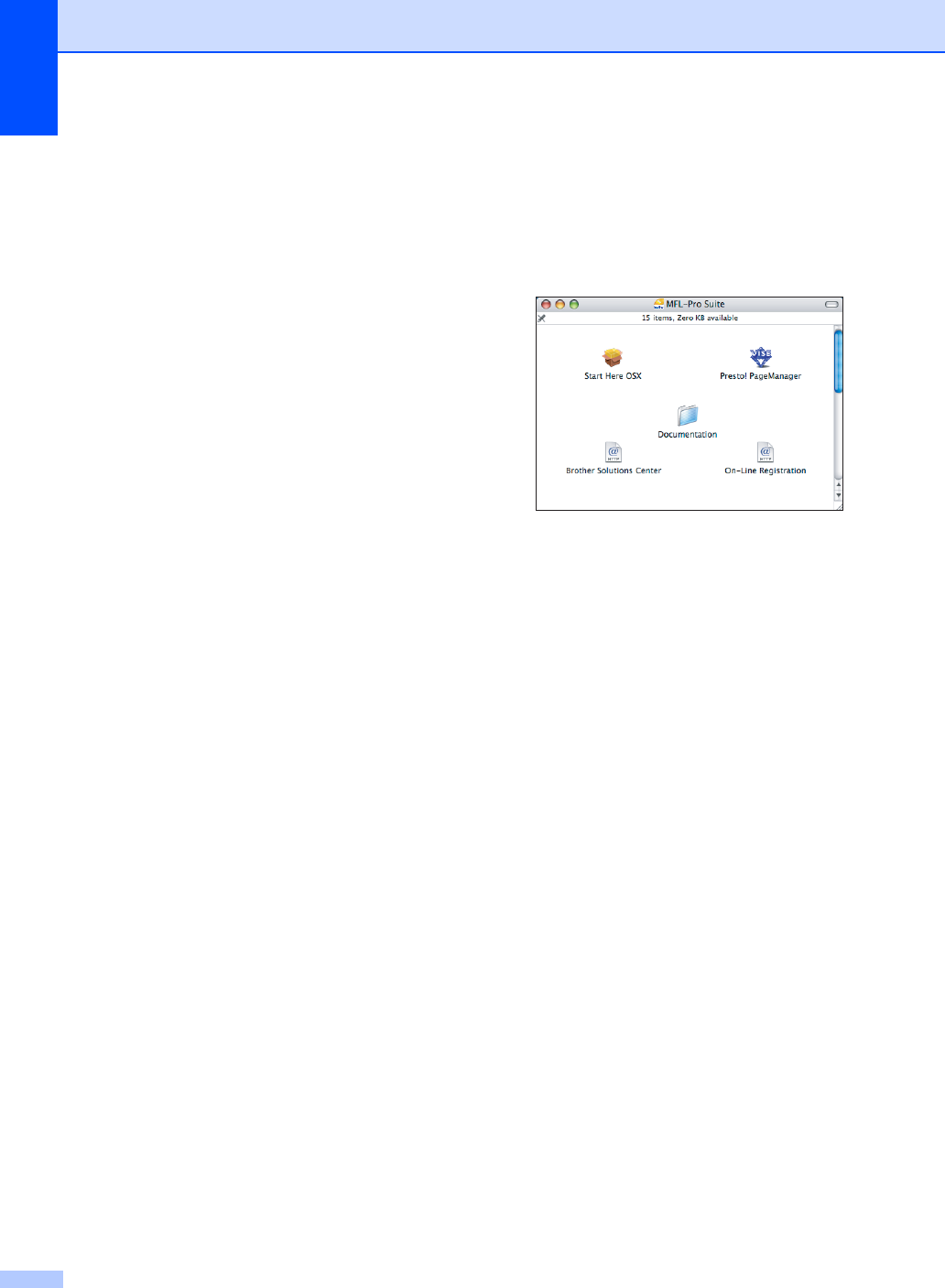
Chapter 1
4
How to find Scanning instructions 1
There are several ways you can scan
documents. You can find the instructions as
follows:
Software User’s Guide
Scanning
(For Windows
®
98/98SE/Me/2000
Professional and Windows
®
XP)
ControlCenter3
(For Windows
®
98/98SE/Me/2000
Professional and Windows
®
XP)
Network Scanning
PaperPort
®
SE with OCR User’s Guide
The complete ScanSoft
®
Paper Port
®
SE
with OCR User’s Guide can be viewed
from the Help selection in the ScanSoft
®
Paper Port
®
SE with OCR application.
Viewing Documentation
(For Macintosh
®
) 1
a Turn on your Macintosh
®
. Insert the
Brother CD-ROM into your CD-ROM
drive. The following window will appear.
b Double-click the Documentation icon.
c Double-click your language folder.
d Double-click the top page file to view the
Software User’s Guide and
Network User’s Guide in HTML
format.
e Click the documentation you want to
read.
Software User's Guide
Network User's Guide


















