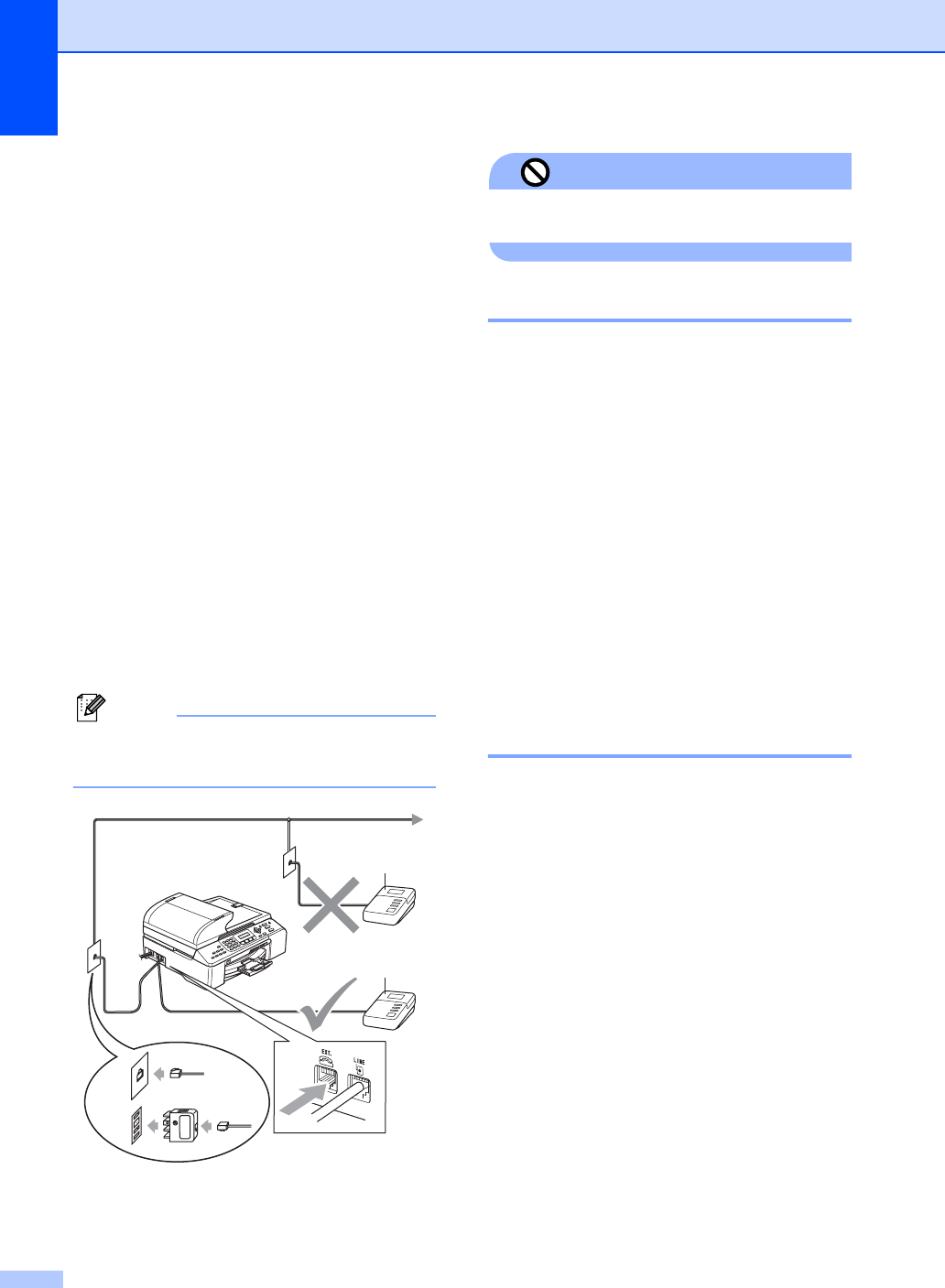
Chapter 7
50
Connecting an external
TAD (telephone
answering device)
7
You may choose to connect an external answering
device. However, when you have an
external
TAD
on the same telephone line as the machine, the
TAD answers all calls and the machine ‘listens’ for
fax calling (CNG) tones. If it hears them, the
machine takes over the call and receives the fax. If
it does not hear CNG tones, the machine lets the
TAD continue playing your outgoing message so
your caller can leave you a voice message.
The TAD must answer within two rings. The
machine cannot hear CNG tones until the TAD
has answered the call, and with four rings there
are only 8 to 10 seconds of CNG tones left for
the fax
‘
handshake
’
. Make sure you carefully
follow the instructions in this guide for recording
your outgoing message. We do not recommend
using the toll saver feature on your external
answering machine if it exceeds five rings.
Note
If you do not receive all your faxes, shorten
the Ring Delay setting on your external TAD.
1TAD
When the TAD answers a call, the LCD
shows Telephone.
Improper Setup
Do not connect a TAD elsewhere on the
same phone line.
Connections 7
The external TAD must be connected as
shown in the previous illustration.
a Set your external TAD to one or two
rings. (The machine's Ring Delay setting
does not apply.)
b Record the outgoing message on your
external TAD.
c Set the TAD to answer calls.
d Set the Receive Mode to
External TAD. (See Choosing the
Receive Mode on page 37.)
Recording an outgoing
message (OGM) on an
external TAD 7
Timing is important in recording this
message. The message sets up the ways to
handle both manual and automatic fax
reception.
a Record 5 seconds of silence at the
beginning of your message. (This allows
your machine time to listen for the fax
CNG tones of automatic transmissions
before they stop.)
b Limit your speaking to 20 seconds.
c End your 20-second message by giving
your Fax Receive Code for people
sending manual faxes. For example:
“
After the beep, leave a message or send
a fax by pressing
l 51 (l 91 for New
Zealand) and Start.”
(Example for Australia)
1
1


















