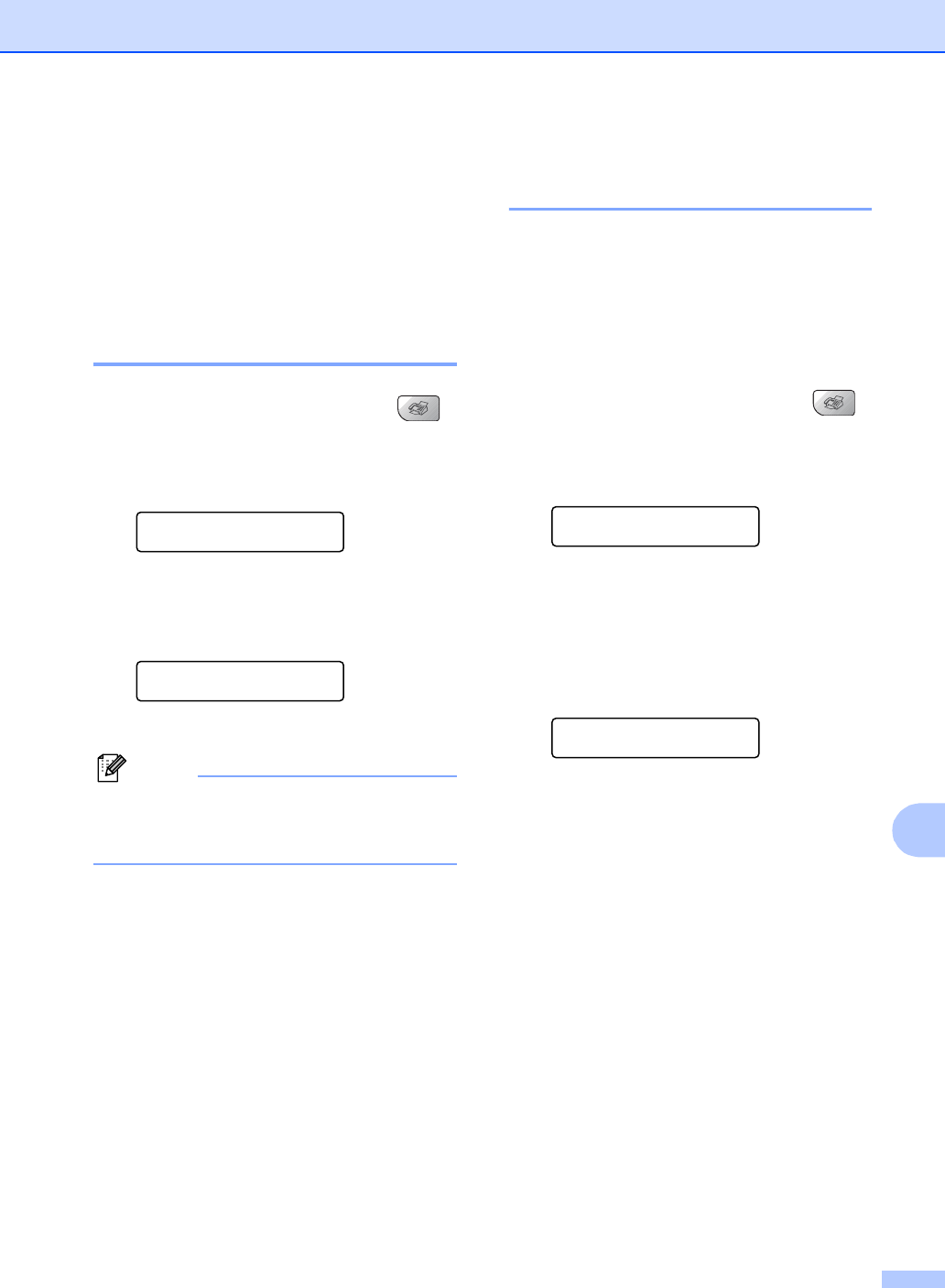
Polling
67
11
Polled transmit
(Monochrome only)
11
Polled Transmit is when you set up your
machine to wait with a document so another
fax machine can call and retrieve it.
Setup for polled transmit 11
a Make sure you are in Fax mode .
b Load your document.
c Press Menu, 2, 2, 6.
Setup Send
6.Polled TX
d Press a or b to choose Standard.
Press OK.
e The LCD shows:
Next
1.Yes 2.No
f Press 2 and press Mono Start.
Note
Once a document has been stored in
memory for Polling Transmit, it can be
sent and received more than once.
Setup for polled transmit with
secure code 11
Secure Polling restricts who can retrieve the
documents you set up to be polled.
Secure Polling only works with Brother fax
machines. If another person wants to retrieve
a fax from your machine they will have to
enter the secure code.
a Make sure you are in Fax mode .
b Load your document.
c Press Menu, 2, 2, 6.
Setup Send
6.Polled TX
d Press a or b to choose Secure.
Press OK.
e Enter a four-digit number.
Press OK.
f The LCD shows:
Next
1.Yes 2.No
g Press 2 and press Mono Start.


















