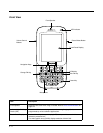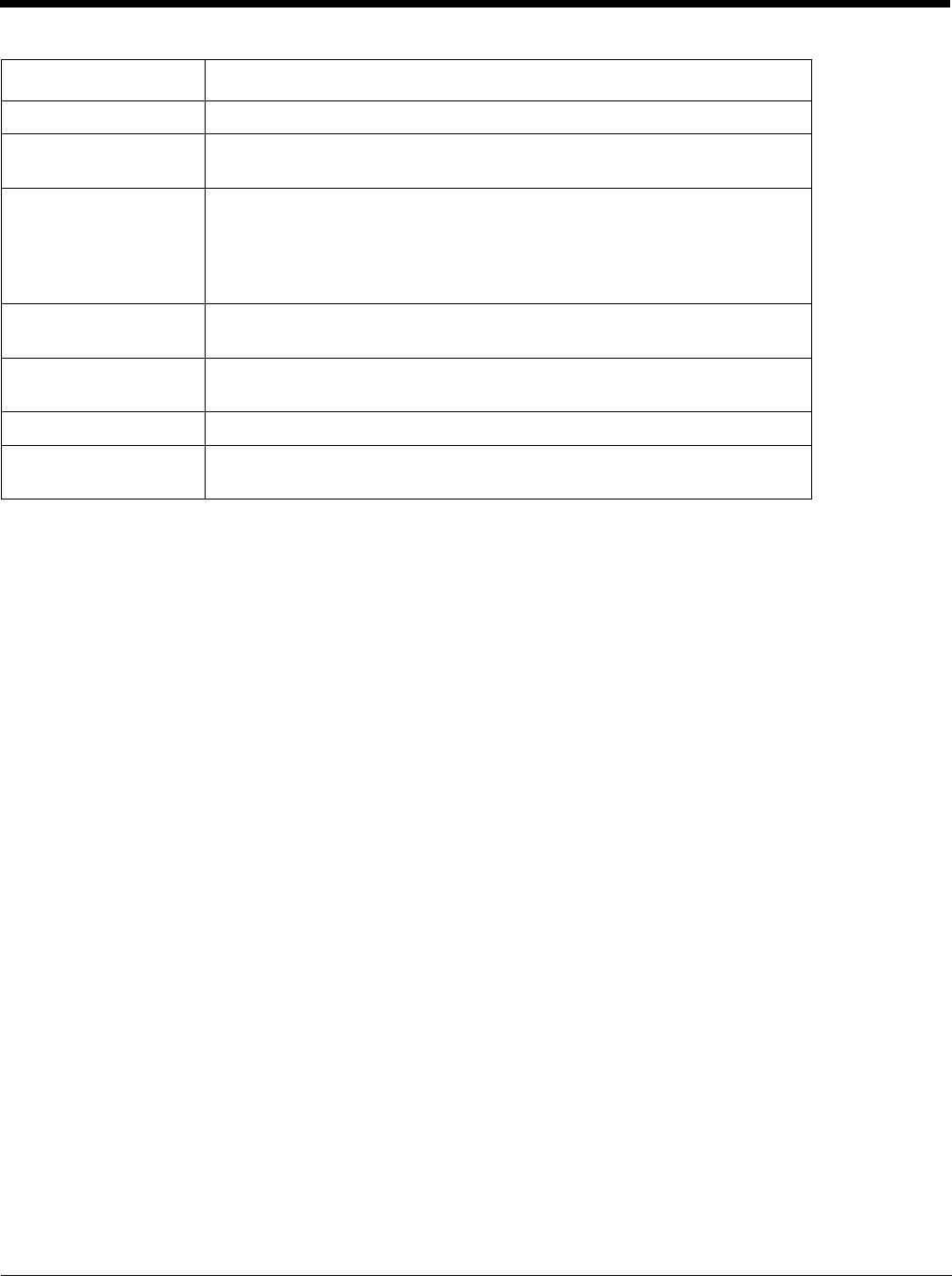
3 - 3
SCAN Key Activates the scanner.
Blue FN Key Switches the numeric keypad to an alpha/numeric mode or to F1-F10 function
keys mode.
Power Key Pressing and holding the Power key for 3 seconds turns the terminal on.
Pressing and holding the Power key for 5 seconds turns the terminal off.
Pressing and releasing the Power key puts the terminal in the Suspend Mode or
wakes the terminal from the Suspend Mode. Refer to Suspending/Resuming
Terminal on page 3-11.
Microphone Provides audio input for the handset and speakerphone voice calls. Refer to
Voice Communication on page 9-3.
Recessed Keypad The terminal has a 29-key alpha/numeric keypad. For more information refer to
29-Key Numeric Keypad on page 6-1.
Orange FN Key Switches the numeric keypad from lowercase or uppercase modes.
Navigation Keys When selected, move through the software programs. Refer to Using the
Navigation Keys on page 6-2.
Item Description