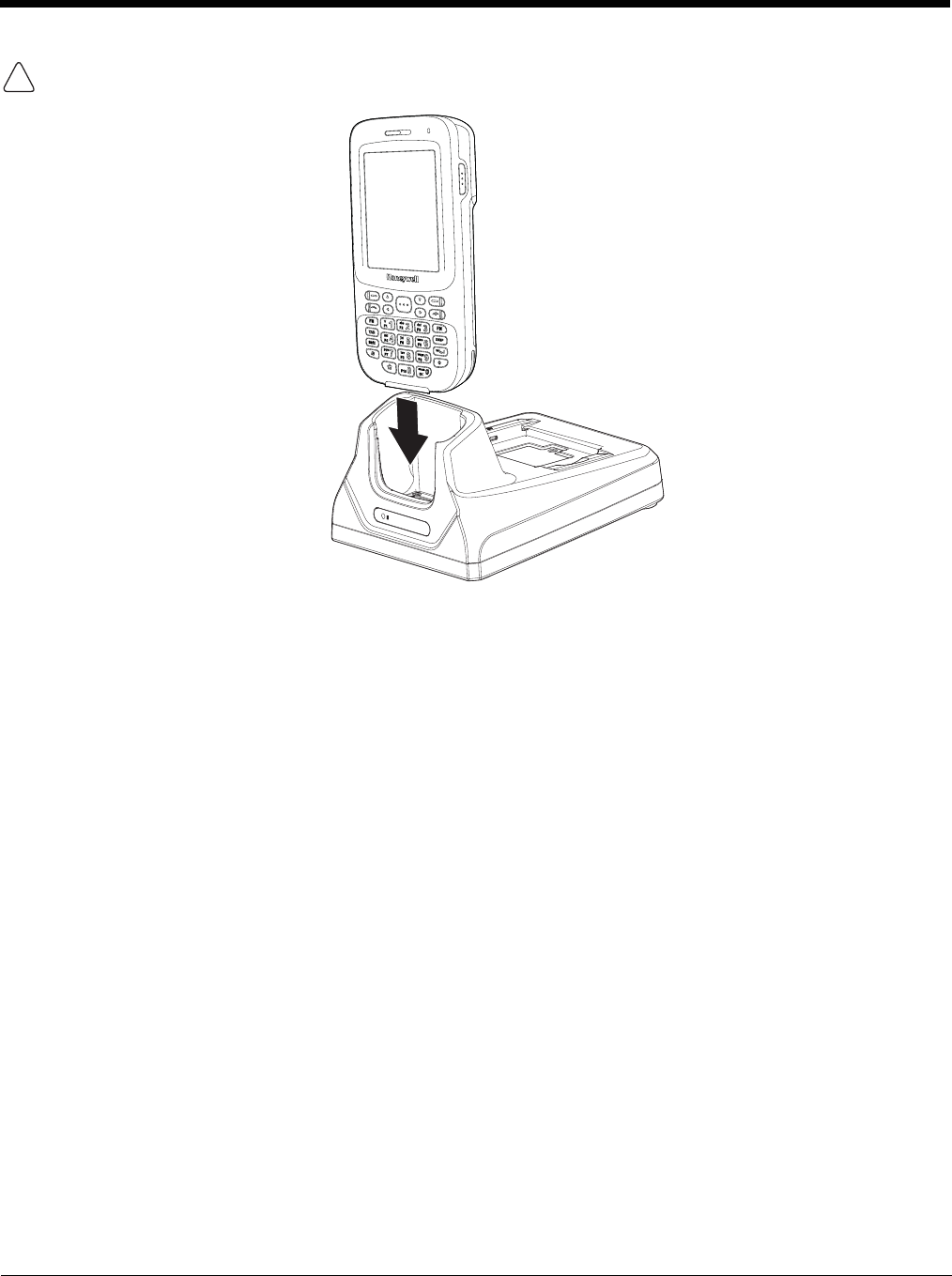
12 - 5
Ensure all components are dry prior to mating terminals/batteries with peripheral devices. Mating wet components may
cause damage not covered by the warranty.
Charging a Battery in the Auxiliary Battery Well
The auxiliary battery well located on the back of the HomeBase charges a spare battery independently of the terminal well. The
Auxiliary Battery LED on the front panel shows the status of the battery in this well.
Complete charge time is 4 hours.
1. Insert the end of battery into the auxiliary well opening by lining up the connectors. The Auxiliary Battery LED turns red.
2. See AUX Battery Status LED on page 12-2 to monitor charging progress.
Communication
USB
Dolphin 6000 terminals support USB communications.
The HomeBase also supports USB communications via the USB port located on the back of HomeBase. The base acts as
a USB device by interfacing the USB signals of the Dolphin 6000 terminal to the USB of the host workstation. Using a stan-
dard USB Communication Cable, the HomeBase’s USB interface allows the Dolphin 6000 terminal to communicate with a
workstation.
RS232
The HomeBase supports RS232 communications via the RS232 Communications Port located on back of HomeBase. This
port enables the Dolphin 6000 terminal to communicate to a workstation, modem, or any RS232 device using a standard
serial cable and communications software.
Requirements
• A HomeBase powered by a power cable and power adapter cable
• For RS232 communications, use a serial cable
• For USB communications, use a USB Communication Cable
• For USB communications, use ActiveSync v4.5 or above on the host workstation
• Windows
®
XP 2003 Server, Windows Vista, or Windows 7 on the host workstation.
!


















