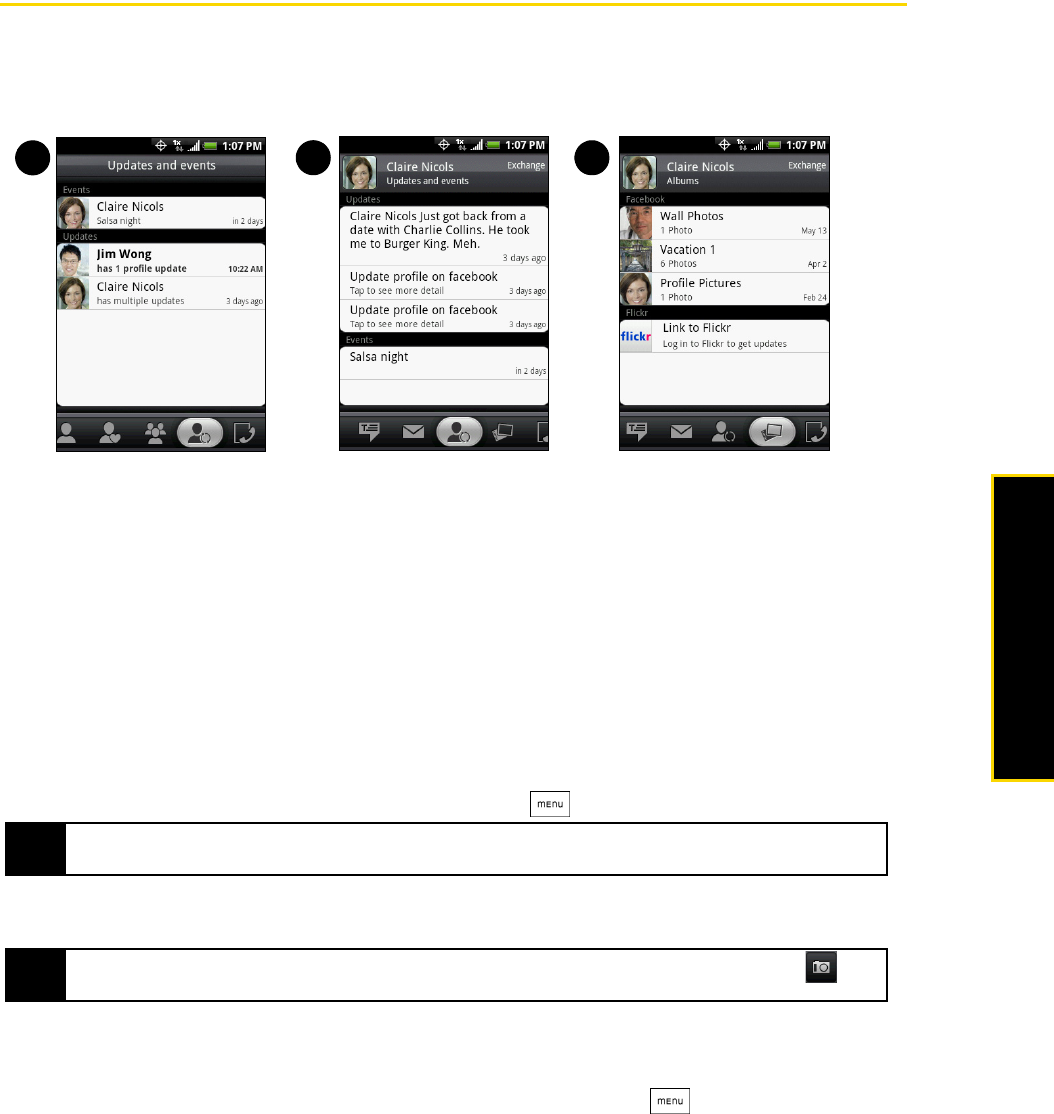
2D. People 45
People
Using Facebook and Flickr in People
If your contacts have Facebook accounts, you can view their current status and upcoming events and get
notifications when they change their profile information. You can also update your own Facebook status. In
addition, if your contacts have Flickr accounts, you can see when they add new photos.
Facebook and Flickr notifications are shown on the following tabs:
1. On the
Updates and events tab of the People screen, notifications of contacts’ upcoming events and
updates to their profiles are displayed. Tap a notification to go to the
Updates and events tab of the Contact
Details screen for the relevant contact.
2. On the
Updates and events tab of the Contact Details screen for each contact, the contact’s Facebook
status, profile updates, and upcoming events are displayed. Notifications of new photo uploads to Flickr
are also displayed. Tap an item to open the browser and go to the relevant Web page in Facebook or
Flickr.
3. On the
Albums tab of the Contact Details screen for each contact, the contact’s recent Facebook and
Flickr photo albums are displayed. Tap an album to view the photos in the Albums program. For
information on what you can do in the Albums program, see “Viewing Pictures and Videos Using
Albums” on page 62.
Logging in to Facebook or Flickr
1. On the All tab of the People screen, tap Me, and then press > Edit.
2. Scroll down and tap
Facebook or Flickr.
3. Enter your login details and then tap
Log in or Sign in.
4. Tap
Save. (Scroll down the screen to see the Save button.)
Logging out of Facebook or Flickr
1. On the All tab of the People screen, tap Me or [Your Name] and then press > Edit.
2. Scroll down, tap
Facebook or Flickr, and then tap OK on the message box.
3. Tap
Save. (Scroll down the screen to see the Save button.)
Note
If you have not already entered your contact details on your My contact card, you can do so now. For information,
see “Setting Up Your My Contact Card” for details.
Tip
You can use the same profile picture on your Facebook account for your My Contact Card by tapping >
Facebook profile
.
1 3
2


















