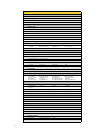ii
Settings
1: Personalize
1: Scenes
2: Home wallpaper
3: Lockscreen wallpaper
4: Default ringtone
2: Wireless controls
1: Airplane mode
2: Wi-Fi
3: Wi-Fi settings
1: Wi-Fi 2: Network notification
4: Bluetooth
5: Bluetooth settings
1: Bluetooth 2: Device name 3: Discoverable 4: Scan for devices
6: Mobile network
7: Mobile network settings
1: Roaming 2: Data roaming 3: Data roaming guard 4: Data roaming sound
5: Call guard 6: Network power saving 7: Switch NAM 8: Mode of operation
8: Mobile network sharing
3: Call settings
1: Voicemail
2: Clear voicemail notification
3: Plus code dialing
1: North american dialing 2: International dialing
4: Automatic prepend
5: Enable TTY support
1: Full mode 2: VCO mode 3: HCO mode 4: Off
6: DDTM mode
7: Voice privacy
8: Voice privacy notification
4: Sound & display
1: Silent mode 2: Ringer volume 3: Media volume 4: Phone ringtone
5: Phone vibrate 6: Notification sound 7: Roaming alert 8: Roaming ringtone
9: Emergency alert 10: Dialer keypad tone 11: Audible selection 12: SD card notifications
13: Orientation 14: Animation 15: Disable auto backlight 16: Brightness
17: Screen timeout 18: Notification flash 19: Lockscreen wallpaper 20: G-Sensor calibration
5: Data synchronization
1: Google
1: Background data 2: Auto-sync 3: Gmail 4: Calendar
5: Contacts
2: Exchange ActiveSync
1: Schedule 2: Mail 3: Contacts 4: Calendar
3: PC
6: Social network
1: Facebook 2: Flickr 3: Twitter
7: Location
1: Use wireless networks 2: Enable GPS satellites 3: Location Setting
8: Security
1: Require pattern
2: Use visible pattern
3: Use tactile feedback
4: Set unlock pattern
5: Visible passwords
6: Firmware download
1: Auto download 2: Prompt before download 3: Never
7: Factory data reset