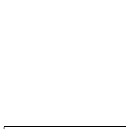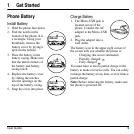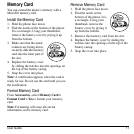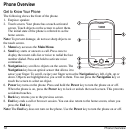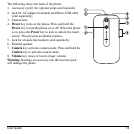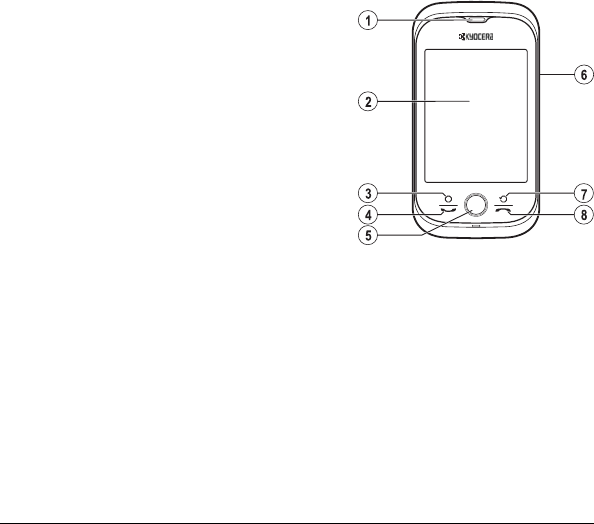
12 Phone Overview
Phone Overview
Get to Know Your Phone
The following shows the front of the phone.
1. Earpiece speaker.
2. Touch screen. Your phone has a touch-activated
screen. Touch objects on the screen to select them.
The initial state of the phone is referred to as the
home screen.
Note:
To prevent damage, do not use sharp objects on
the touch screen.
3.
Menu
key accesses the
Main Menu
.
4.
Send
key starts or answers a call. Press once to
display the recent calls list or twice to redial the last
number dialed. Press and hold to activate voice
commands.
5.
Navigation
key scrolls to objects on the screen. The
Navigation
key has an optical sensor that allows it to
sense your finger. To scroll, swipe your finger across the
Navigation
key left, right, up or
down. Objects are highlighted as you scroll to them. You can press the
Navigation
key or
touch the screen to select an object.
6.
Power
key turns on the phone. Press and hold the
Power
key to turn the phone on or off.
When the phone is on, press the
Power
key to lock or unlock the touch screen. This prevents
accidental touches.
7.
Back
key returns you to the previous screen.
8.
End
key ends a call or browser session. You can also return to the home screen, when you
press the
End
key.
Note:
The
End
key does not turn on the phone. Use the
Power
key to turn the phone on or off.