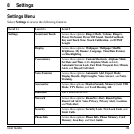User Guide 43
Set Page Alert
From
Alerts > Page Alerts
, select an alert type
for pages.
If you select an
& Remind
alert, the phone
notifies you once when receiving a new alert
and notifies you again every five minutes. To
dismiss a reminder alert, touch
Close
.
Set your Signature
You can create a signature to appear at the end
of all outgoing messages:
1. From
Signature
, enter your signature.
2. Touch
Save
to save the signature.
Note:
The signature counts toward the
character limit of your message.
Edit Preset Messages
Your phone comes with preset messages, such
as “Please call me,” which you can insert into
the body of a text message. You can edit or
create up to 40 preset messages.
1. From
QuickText
, do one of the following:
– Touch an existing message to edit it.
–Touch
New
to create a new preset
message.
2. Enter or edit the text.
3. Touch
Save
.
Note:
You can also save messages you have
written or received as preset messages.
Set Callback Number
Your phone number is the default callback
number on sent messages. Do the following to
change it:
1. From
Callback Number
, modify your
callback number.
2. Touch
OK
to save.
Enable Auto-Erase
Use
Auto-Erase
to set your phone to erase
messages automatically when it needs memory
for incoming messages.
From
Auto-Erase
, select one of the following:
•
Disabled
erases no messages.
•
Received Messages
erases old received
messages when memory is needed.
•
Sent Messages
erases old sent messages
when memory is needed.
•
Both
erases old received and sent messages
when memory is needed.
Set Text Entry Mode
From
Default Text Mode
, select one of the
following:
•
Normal Alpha
to enter text letter by letter.
•
Rapid Mode
to enter text with word
recognition.
Request Delivery Receipts
From
Message Receipt
, select
Request
to
request a notification when a recipient has
received your message.