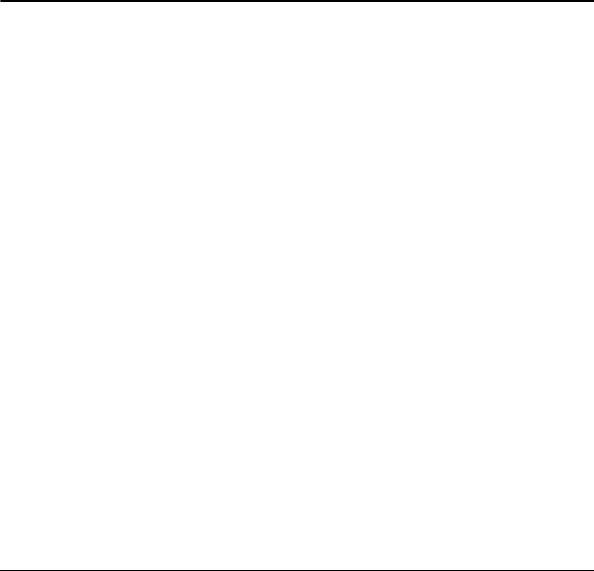
User Guide 71
12 Music Player
Use
Music Player
to play and manage media
files.
View Artists
1. From
Music Player
, view the list of artists
in alphabetical order. If you do not have
any media files, then the
Music Player
closes.
2. At the artists list, you can do one of the
following:
– Touch an artist name to view albums by
that artist.
–Touch
Play Song icon
to play the
highlighted song.
–Touch
By Album
to view the albums
list.
–Touch
Playlists
to view your playlists.
–Touch
More icon
to access more
features.
View Albums
1. From
Music Player
, touch
By Album
to
view the albums list.
2. At the albums list, you can do one of the
following:
– Touch an album to view album song
list.
–Touch
Play Song icon
to play the
highlighted song.
–Touch
By Artist
to view the artist list.
–Touch
Playlists
to view your playlists.
–Touch
More icon
to access more
features.
View Playlists
1. From
Music Player
, touch
Playlists
to
view your playlists.
2. At the playlists list, you can do one of the
following:
– Touch a playlist to view the song list.
–Touch
New icon
to create a new
playlist.
–Touch
By Album
to view the albums
list.
–Touch
By Artist
to view the artist list.
–Touch
More icon
to access more
features.
Play a Song
When playing a song, you can do the
following:
•Press the
Vol ume
key to control the
volume.
• Touch the arrows to move to the next or
previous song in the list.
• Touch the bar to fast forward or rewind the
current song.


















