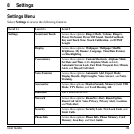52 Convenience
Set Language
From
Language
, select a language.
Set Time and Date Format
From
Time/Date Format
, select a time and
date format.
Set Backlight
From
Backlighting
, set how long the display’s
backlight remains bright after the last screen
touch.
Note:
To maximize the battery life, set a
shorter duration for the backlight.
Convenience
From
Convenience
, you can modify the
following features.
Set Custom Shortcuts
You can modify the shortcuts that appear when
the phone is in idle state.
1. From
Custom Shortcuts
, select a shortcut
to customize.
2. Select an option for the shortcut, for
example
Gallery
.
3. Touch
Set
to save.
Repeat this procedure for every shortcut you
want to customize.
Enable Airplane Mode
While in an airplane, it is normally required
that you turn off your mobile phone because it
emits RF signals that interfere with air traffic
control. In airplane mode, however, your
phone does not emit RF signals. You cannot
make or receive calls, send text messages, use
a browser or bluetooth devices, but you can
play games, use the calendar, set the clock, and
make emergency calls to designated
emergency numbers. Please check with
uniformed personnel before operating your
phone in airplane mode.
1. From
Airplane Mode
, touch
OK
to clear
the notification.
2. Select
Enabled
to activate airplane mode.
With airplane mode enabled, you can set the
time and date manually.
Set Date and Time
In Airplane mode, you can set the time and
date manually.
Note:
You can only access
Set Date and Time
with
Airplane Mode
enabled.
1. From
Set Date and Time
, touch
Time
.
2. Enter the time, then touch
Done
.
3. Touch
Date
.
4. Enter the date, then touch
Done
.
5. Touch
Set
to save.