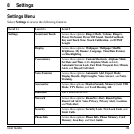User Guide 57
Set Data Mode
Your phone may be able to receive certain data,
depending on the system sending the
information. You cannot receive voice calls
while the phone is in data mode. To receive
data, you must connect the phone to a laptop or
PC and switch the phone from voice mode to
data mode.
Note:
To purchase a cable, visit
www.kyocera-wireless.com/store
.
To enable data mode:
From
Data Calls
, select one of the following:
•
Voice Only
turns data mode off.
•
Data, Next Call
sets the phone to data
mode for the next incoming call or the next
ten minutes.
•
Data, Until Off
sets the phone to data
mode until the phone is off.
Enable Roam Ringer
From
Roam Ringer
, select
Enabled
to
activate a specific ringer for roaming calls.
Set Phone Line
Your phone can have two service accounts, or
phone lines, associated with it. Each phone line
has its own phone number.
Note:
You must first establish a second phone
line with your service provider. Once
established, a second phone number becomes
available in the menu for selection.
1. From
Set Phone Line
, select one of the
phone lines.
2. Touch
Ye s
to verify the change.
When using one line, you cannot receive calls
from the other. It would be as if the phone were
“off” for that number. Your voicemail,
however, still takes messages. All contacts and
settings are shared for both lines.
Security
From
Security
, you can use the following
features to prevent access to your personal
information. All security features are shielded
by a four-digit lock code (typcially 0000 or the
last four digits of your phone number).
Set Security Lock
With
Security Lock
activated, the four-digit
lock code is required to access features on your
phone. You can still receive incoming calls.
From
Security Lock
, select one of the
following:
•
Disable
leaves the phone always unlocked.
•
Lock Now
locks the phone immeditately.
•
Auto Lock
options. Locks your phone after
a time of inactivity. Select one of the
options to choose different times.
Change Lock Code
When you have enabled
Security Lock
, you
can change your lock code at any time.
1. From
New Lock Code
, enter a new
four-digit lock code.
2. Re-enter the four-digit lock code, then
touch
Done
.