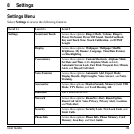54 Accessories
Set Digit Lengths
You can set the number of digits used for a
phone number in your voice dial list.
From
Digit Lengths
, select one of the
following options:
•
North American
recognizes only 7, 10,
and 1 + 10 digits in a phone number.
•
Permit All
allows 4-14 digits in a phone
number.
Voice Answer
Enable Voice Answer
You can set your phone to answer a call with
your voice when using a hands-free accessory.
1. From
Ringer Mode
, select
Normal
Sounds
.
2. From
Headset Sounds
, select
Out of
Headset
.
3. From
Voice Answer
, select
With
Accessory
.
Answer Using Voice Answer
When you receive an incoming call, the phone
prompts “Incoming call, answer?” With the
caller recognized as a contact entry in your
phone, the phone prompts “Incoming call from
(Name), answer?” Do one of the following:
• Say “Yes” or press any key except the
Send
key to answer the call.
• Say “No” or press the
End
key to ignore
the call.
• Remain silent. The voice alert repeats twice
and the phone rings once before returning
to the home screen.
Use Voice Training
If your phone has trouble recognizing your
voice, you can train your phone to recognize
your specific voice with numbers.
1. From
Voice Training
, read the message
and touch
OK > Train Numbers > OK
.
2. Follow the prompts for each number until
training is complete.
Note:
You must read the numbers digit by digit
for voice training to work.
Accessories
From
Accessories
, you can modify the
following features.
Set Headset Sounds
With a headset attached to your phone, you can
play alerts through the headset or phone
speaker.
From
Headset Sounds
, select
Out of Phone
(ringing from the phone speaker) or
Out of
Headset
(ringing from the headset).
Memory Card
From
Memory Card
, you can modify the
following features.
Choose Files to Save
1. From
Files to Save on Card
, select the file
types from the list provided. A checkmark
appears next to each file type that is saved
to the memory card. Touch screen to add or
remove checkmarks.
2. Touch
Done
.