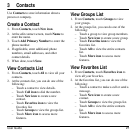User Guide 23
View Missed Calls
1. From
Call History
, touch
Missed
.
2. At the
Missed
call log, you can do one of
the following:
– Touch a contact or number to view the
call details.
–Touch
Call icon
next to contact or
number to dial the number.
–Touch
Outgoing
to view outgoing calls
only.
–Touch
Incoming
to view incoming calls
only.
–Touch
All
to view all calls.
–Touch
More icon
to access more
features.
When you have missed a call, a notification
appears on your screen. Touch
OK
to ignore or
View
to see the missed call.
View Outgoing Calls
1. From
Call History
, touch
Outgoing
.
2. At the
Outgoing
call log, you can do one of
the following:
– Touch a contact or number to view the
call details.
–Touch
Call icon
next to contact or
number to dial the number.
–Touch
Missed
to view missed calls
only.
–Touch
Incoming
to view incoming calls
only.
–Touch
All
to view all calls.
–Touch
More icon
to access more
features.
View Incoming Calls
1. From
Call History
, touch
Incoming
.
2. At the
Incoming
call log, you can do one of
the following:
– Touch a contact or number to view the
call details.
–Touch
Call icon
next to contact or
number to dial the number.
–Touch
Missed
to view missed calls
only.
–Touch
Outgoing
to view outgoing calls
only.
–Touch
All
to view all calls.
–Touch
More icon
to access more
features.
Call History Options
View a Call Record
1. When viewing a call log, touch a record.
2. At the call record, you can do one of the
following:
–Touch
Call icon
to dial the contact or
number.
–Touch
Msg
to send a message to contact
or number.
–Touch
Save
to save the number.
–Touch
Delete
to erase the record.