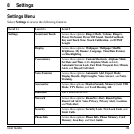User Guide 51
Set Power Off Sound
From
Power Off Sound
, select a sound to play
when your phone powers down. To preview a
sound, touch the icon next to the name.
Set Touch Feedback
From
Touch Feedback
, set the level of
vibration feedback when you touch the screen.
To preview a vibration level, touch the name.
Set Key and Touch Tone
From
Key and Touch Tone
, select the sound
you hear when pressing a key or touching the
screen.
Calibrate Touch Sensor
From
Touch Calibration
, follow the prompts
to calibrate the touch sensor on your phone.
Set DTMF Length
From
DTMF Length
, set how long the
dual-tone multi-frequency (DTMF) tones last
when you dial a number.
Display
From
Display
, you can modify the following
features.
Set Wallpaper
From
Wallpaper
, assign a file from your
Gallery
as your default wallpaper. Touch
None
to turn off wallpaper.
Wallpaper Shuffle
From
Wallpaper Shuffle
, you can modify the
following features.
Enable Wallpaper Shuffle
From
Set Wallpaper Shuffle
, select
Enabled
to turn on wallpaper shuffle.
Edit Wallpaper Shuffle
1. From
View Shuffle List
, touch
Edit
.
2. Select the files from your
Gallery
to
include in your shuffle. Files included in
your shuffle are marked.
3. Touch
Save
to save your changes or
Cancel
to exit.
Set Wallpaper Shuffle Interval
From
Set Shuffle Time
, select an interval
time. Your wallpaper changes to another file in
the shuffle at the selected interval time.
Set Brightness
1. From
Brightness
, use the slider control to
adjust the brightness.
2. Touch
Set
to save.
Set Greeting Banner
The banner is the personal label for your
phone, appearing on the home screen above the
time and date.
1. From
My Banner
, enter your new text (up
to 14 characters).
2. Touch
Set
to save.