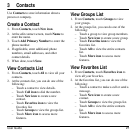22 Call History
To dial an emergency code:
1. From
Dialer
, enter the 3-digit emergency
code.
2. Touch
Call
.
Exit Emergency Services
1. When you have completed an emergency
call, press the
End
key.
2. Touch
Exit
again to confirm your choice.
Note:
To determine who has access to your
location, see “Set Location Information” on
page 48.
Dialer Options
Save Number to Contacts
1. When entering a number, select
More icon
> Save Number
.
2. Touch
Add to Existing Contact
or
Create
New Contact
.
3. Complete the appropriate task.
Send Message to a Number
1. When entering a number, select
More icon
> Send Message
.
2. Complete your message.
Search for a Number
1. When entering a number, select
More icon
> Find Number
to search for a number
among your contacts or call history.
2. Select a number and touch
Call
to dial.
Enter a Hard Pause
1. When entering a number, select
More icon
> Hard Pause
. A hard pause causes the
phone to wait until you touch
Release
while making the call.
2. Enter the remaining numbers and touch
Call
to dial.
Enter a Time Pause
1. When entering a number, select
More icon
> Time Pause
. A time pause causes the
phone to stop dialing for two seconds.
2. Enter the remaining numbers and touch
Call
to dial.
Call History
View Call History
1. From
Call History
, view your entire call
log.
2. At the call log, you can do one of the
following:
– Touch a contact or number to view the
call details.
–Touch
Call icon
next to contact or
number to dial the number.
–Touch
Missed
to view missed calls
only.
–Touch
Outgoing
to view outgoing calls
only.
–Touch
Incoming
to view incoming calls
only.
–Touch
More icon
to access more
features.