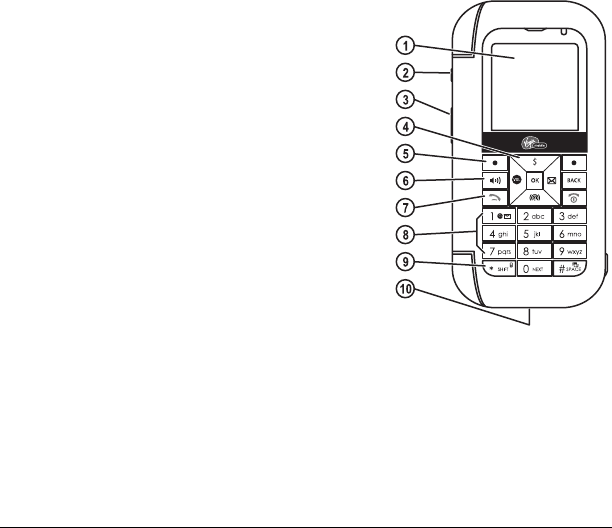
4 Phone overview
Phone overview
Getting to know your phone
The phone has two keypads—the number keypad and the QWERTY keypad.
Number keypad
1. External screen.
2. External Camera key activates picture mode.
3. Volume key to raise or lower speaker volume.
4. Navigation key scrolls through lists and text entry fields
and accesses shortcuts from the main screen.
5. Left option button accesses menus and functions.
6.
Speakerphone key activates the speakerphone and
answers incoming calls.
7.
Send/Talk key starts or answers a call. Press once to
activate voice command, twice to display the All Calls
list, and three times to redial the last number dialed.
Press and hold to access voice dial.
8. External number keypad for entering numbers, letters,
or symbols.
9.
* Shift key changes the text mode in text entry.
10. Jack for AC adapter (included) and data cable (sold
separately).
82-G1950-2EN.book Page 4 Tuesday, September 4, 2007 4:01 PM


















