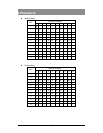6.Programming Features
38
6.1.1.3 Delete
The user can delete call.
1) In Option mode, select Delete menu press the OK ( ) button.
2) Press the OK ( ) button to delete the selected number.
z Selected number is deleted and goes back to the previous menu.
6.1.1.4 Call
The user can make a call with the selected number.
1) In Option mode, select Call menu press the OK ( ) button.
z Loop is occupied and call is made with the selected number.
6.1.2 Received Call
Received call is the one that you received and they can be up to 100 calls(including the missed
calls) in total if there’s no missed call.
1) In Standby mode, press the Menu ( ) button.
2) Select Call Register menu and press the OK ( ) button.
3) Select Received call menu and press the OK ( ) button. Missed call entry is
displayed.
4) Press the UP/DOWN ( ) button to browse missed calls.
5) Press the Option ( ) button to do the optional tasks There are 4 option menus.
z Details
z Save into Phbk
z Delete
z Call
6.1.3 Dialed Call
Received call is the one that you dialed and they can save up to 10 calls.
1) In Standby mode, press the Menu ( ) button.
2) Select Call Register menu and press the OK ( ) button.
3) Select Dialed Call menu and press the OK ( ) button. Dialed call entry is displayed.
4) Press the UP/DOWN ( ) button to browse missed calls.
5) Press the Option ( ) button to do the optional tasks. There are 4 option menus.
z Details
z Save into Phbk
z Delete
z Call
6.1.4 Delete Call
The user can delete all corresponding calls.
1) In Standby mode, press the Menu ( ) button.
2) Select Call Register menu and press the OK ( ) button.
3) Select Delete Call menu and press the OK ( ) button. There are 4 option menus.
z Missed Calls
z Received Calls
z Dialed Calls
z All Calls