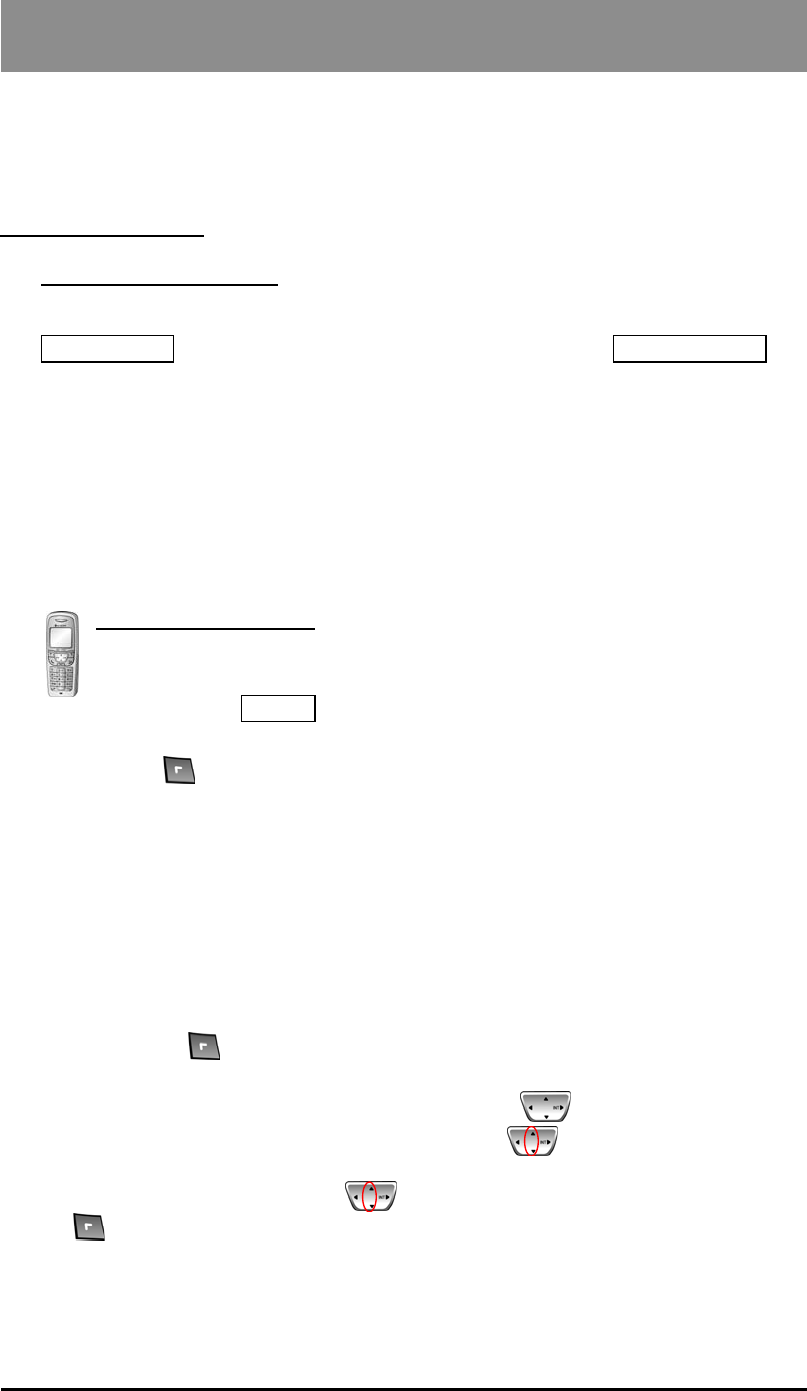
9. Installation of Wireless Terminal
65
9.5 Authentication
The process by which the identity of a user of the wireless terminal is checked by the system.
The User Personal Identification (UPI), manually entered by a user, is used for user
authentication.
To Authenticate a User
At the Attendant Station
TRANS/PGM
+ 0 # + Flex. Button 5 + Station No +
HOLD/SAVE
1) Press [TRANS/PGM], then it will be the User Programming Mode (A user will see the
flashing [TRANS/PGM] LED (60 IPM Flash) and [MON] LED on ).
2) Press “0 #’ (‘0 #’ in ipLDK-24/100/300/300E).
3) Press Flexible button 5.
4) Enter a station number to be authenticated.
5) Press [HOLD/SAVE] button and confirmation tone is heard.
At the Wireless Terminal
When the attendant presses [HOLD/SAVE], a message for authentication will be
displayed on the wireless terminal with confirmation tone.
1) Enter five-digit UPI.
2) Press OK( ) Button longer than 1 second.
3) Authentication result (fail or success) will be informed on the attendant's LCD with
confirmation tone.
9.6 Change of Subscribed System
The wireless terminal may have subscription information for 4 systems at the same time. The
last subscribed system information or the subscribed system information which is selected as
the following steps is only available system information currently.
1) Press Menu ( ) button.
2) The main menu is displayed on the LCD.
3) Select Phone Register menu by pressing
Navigation
( ) button.
4) Select ‘
Base Choice
’ menu by pressing
UP/DOWN
(
) button.
5) The cursor is located at the current base number are displayed on the LCD.
6) If necessary, press
UP/DOWN
(
) button to select Base number and press
OK
( ) button when the base number that a user want to use is displayed on the LCD.
7) And then, the wireless terminal searches for the selected system.
UPI (5 digit) +
OK


















