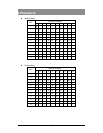6.Programming Features
39
6.1.4.1 Missed Calls
The user can delete all Missed Calls.
1) In Option mode, select Missed Calls menu press the OK ( ) button.
2) Press the OK ( ) button to delete all Missed Calls.
z All Missed Calls are deleted and goes back to the previous menu.
6.1.4.2 Received Calls
The user can delete all Received Calls.
1) In Option mode, select Received Calls menu press the OK ( ) button.
2) Press the OK ( ) button to delete all Received Calls.
z All Received Calls are deleted and goes back to the previous menu.
6.1.4.3 Dialed Calls
The user can delete all Dialed Calls.
1) In Option mode, select Dialed Calls menu press the OK ( ) button.
2) Press the OK ( ) button to delete all Dialed Calls.
z All Dialed Calls are deleted and goes back to the previous menu.
6.1.4.4 All Calls
The user can delete All Calls including Missed/Received / Dialed calls.
1) In Option mode, select All Calls menu press the OK ( ) button.
2) Press the OK ( ) button to delete All Calls.
z All Calls are deleted and goes back to the previous menu.
6.2 Image & Sound
Images.
Sounds.
You can enter the desired menu by pressing the OK ( ) button.
6.2.1 Images
There is wallpaper in this menu.
1) You can view wallpaper by pressing the VIEW ( ) button.You can set as background
wallpaper by pressing the SET ( ) button.
6.2.2 Sounds
6.2.2.1 Ringing Set
There are 3 menu in this menu.
Internal Ring
External Ring
Ringing Mode
1) Internal Ring
There are 2 menu in this menu.
z Ringing Type.
z Volume.