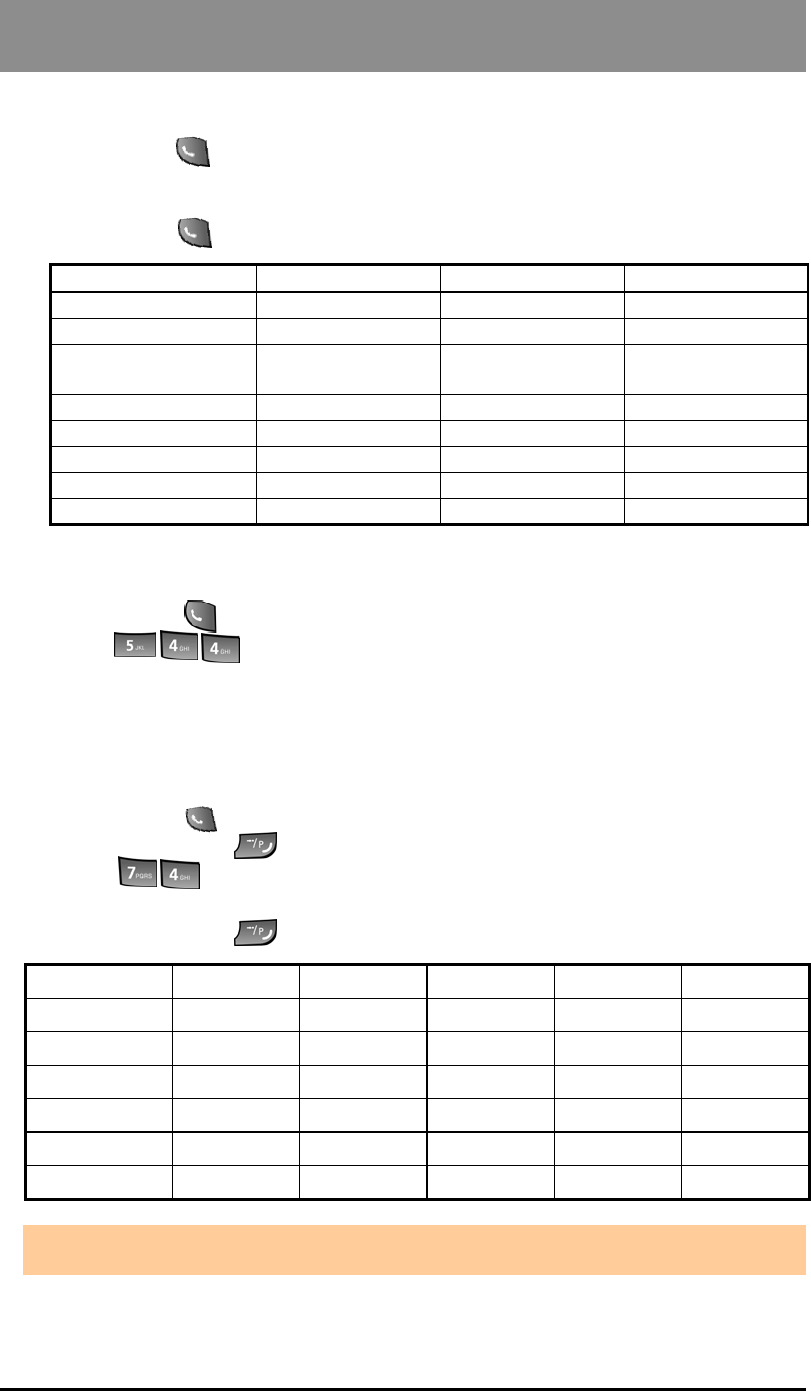
7.Key System Functions
55
7.16 Paging
7.16.1 To page
1) Press
TALK
( ) button.
2) Dial page zone. (See the below table. Confirmation tone will be heard.)
3) After the tone, speak in a normal tone of voice.
4) Press
TALK
( ) button.
Page Zone ipLDK-24 ipLDK-100 ipLDK-300/300E
All Call 549 549 549
Internal Zone 1~n 501~505 501~510 501~530
Conference Page
Zone
506~510 511~515 531~535
Internal All Call 543 543 543
External Zone 1 545 545 545
External Zone 2 - 546 546
External Zone 3 - 547 547
External All Call - 548 548
7.16.2 Answering Paging
1) Press
TALK
( )
button.
2) Press and then paging party will be connected.
7.17 Programming a Name into Display
A user can store program user’s station name. The name will be displayed instead of ICM station
number on the LCD of DKTU station.
1) Press TALK ( ) button.
2) Press
PROGRAM
( ) button longer than 1 second.
3) Press .
4) Enter the station’s name. (See the below table. Up to 7 characters can be entered.)
5) Press
PROGRAM
( ) button longer than 1 second. (Confirmation tone will be
heard.)
A = [2][1] B = [2][2] C = [2][[3] D =[3][1] E = [3][2] F =[3][3]
G = [4][1] H = [4][2] I = [4][[3] J =[5][1] K = [5][2] L =[5][3]
M = [6][1] N = [6][2] O = [6][[3] P =[7][1] Q = [1][1] R =[7][2]
S = [7][3] T = [8][1] U = [8][[2] V =[8][3] W = [9][1] X =[9][2]
Y = [9][3] Z = [1][2] . = [1][[3] , =[*][3] : = [*][2]
BLANK =[*][1] 0 = [0][0] 1 = [1][0] 2 = [2][0] 3 =[3][0]
4 = [4][0] 5 =[5][0] 6 = [6][0] 7 = [7][0] 8 = [8][0] 9 =[9][0]
STOP!
; The keyset making an intercom call should have the LCD display.


















