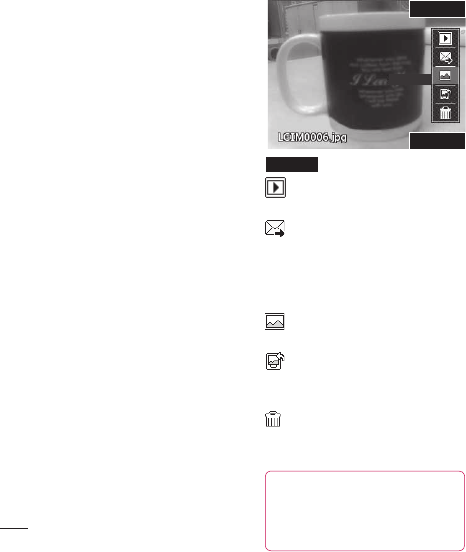
34
LG KF750 | User Guide
Get creative
Taking a quick photo
1 Press the key on the right hand side
of the handset and the camera’s
viewfinder will appear on screen.
2 Holding the phone horizontally,
point the lens towards the subject
of the photo.
3 Slightly depress the capture button
and a focus box will appear in the
centre of the viewfinder screen.
4 Position the phone so you can see
the subject of your photo in the
focus box.
5 When the focus box turns green, the
camera has focused on your subject.
6 Press the capture button fully.
After you’ve taken your photo
Your captured photo will appear
on screen. The name of the image
runs along the bottom of the screen
together with five icons down the
right side.
New images
Back
Options
Back
Go back to previous menu.
View the pictures you have taken
in your Album.
Send the photo as an MMS,
Email or via Bluetooth. See page 27
for Sending a message, page 75 for
Sending and receiving your files
using Bluetooth.
Take another photo straight away.
Your current photo will be saved.
Use the image as wallpaper, as a
Contact image, or in your Start-up or
Shut down screen.
Delete the photo you have just
taken and confirm by touching Ye s .
The viewfinder will reappear.
TIP! In camera mode select
Play icon to open the photo
album. See page 39, Viewing
your saved photos, for details.
Camera


















