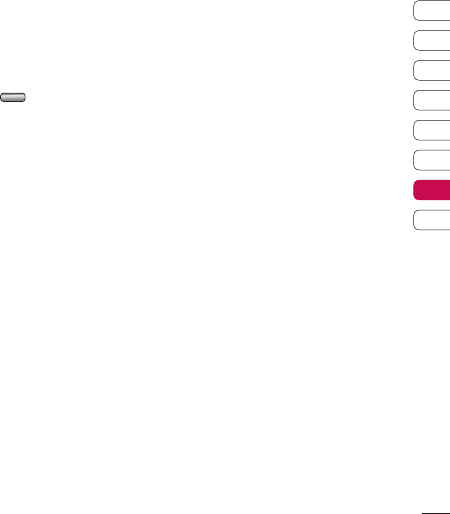
79
01
02
03
04
05
06
07
08
Settings
Changing your phone settings
Enjoy the freedom of adapting your
KF750 so that it works in a way that
suits you.
1 From the standby screen, press
and select Settings.
2 Select Phone then choose from the
list below.
Auto key lock - Lock the keypad
automatically in standby screen.
Touchpad - Turn the touchpad
vibration On or Off.
Touch screen effect - Set the effect
tone when touching the screen.
Languages - Change the language
for your KF750’s display.
Power save - Choose to switch the
power saving settings On or Off.
Information - View the technical
information for your KF750.
Using Date & Time
Date & Time - Adjust your date
and time settings or choose to auto
update the time when you travel or for
daylight saving.
Changing your other settings
Your connectivity settings have
already been set up by your network
operator, so you can enjoy your new
phone from the off. If you want to
change any settings, use this menu.
Network - Your KF750 connects
automatically to your preferred
network. To change these settings use
this menu.
Internet profiles - Set the profiles to
connect the internet.
Access points - Your network operator
has already saved this information.
You can add new access points using
this menu.
Packet data conn.- Set the packet
data connection.


















